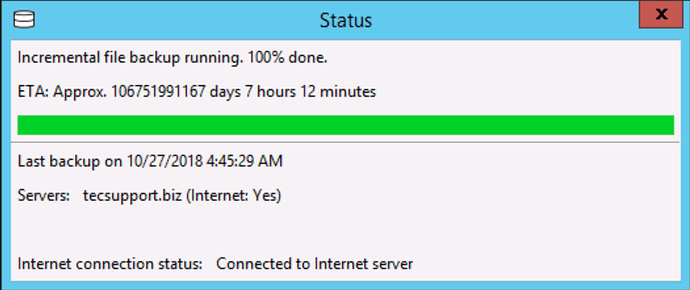The problem is PST files filling up the 10Tb drive too quickly. I’ll have to reduce the number of incremental kept. Or get much more storage.
Ah, so there is a bug where it does not use years, decades and millenia as time unit 
Annother possibility is to exclude .pst files from the backup. Set excluded files to *.pst. Then a) use a virtual client that backups only *.pst files and is run less often or b) use an exchange server / imap Server for emails (which does not save you from accidentally deleted mails but from disk failures)
Moved from local Exchange to Office 365 Exchange. The reason for moving to UrBackup was specifically for .pst files and CBT to make backups quick over the cloud. I knew going into it I was going to have to balance space versus revisions, it would just be a matter of finding the balance.
I’d recommend using a file system like btrfs where UrBackup can store file differences more efficiently.
Recently ReFS v3 joined the ranks, but it doesn’t have a way to compress files yet.
I’ve been a Windows user since 3.1, never got into Linux. As long as the backup finishes in a reasonable time frame I’m happy. It’s unlikely I’ll ever restore past the last backup.
Np, haven’t gotten around to supporting btrfs on Windows yet https://github.com/maharmstone/btrfs 
But as said, ReFS is an option.
I appreciate it, but that means lots of $$ for a new server ![]()
@Ted_Clark what do you have pst’s when you have moved to 365 ?
Well over a decade of archived mail, some users in the 80 gig range.