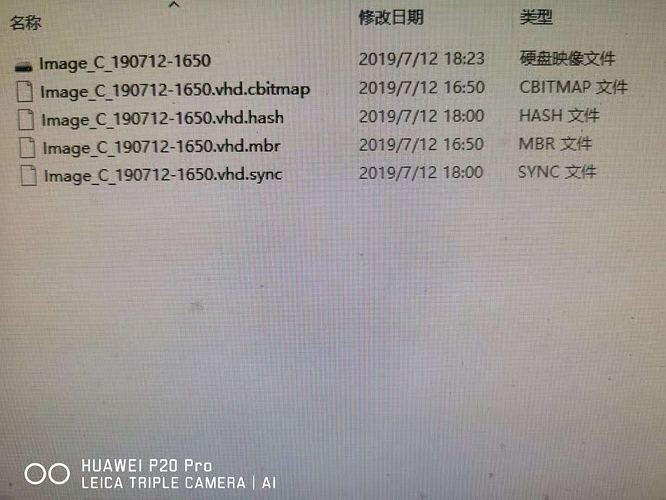I used this script “assemble_disk_image.bat”,However, there is no “Image_SYSVOL_XXXXX.vhd” file in the image file generated by the full disk backup, so the disk cannot be successfully merged. Has anyone encountered this problem? Thank you for your help
Hi,
I have never used the Windows server so I don’t know what is in that batch file. However, you can read the batch file and run the merge command in it directly on the command prompt. I would expect the command to be similar to the Linux version so I would suggest you open the command prompt, change directory to the directory containing the images you want to merge and run the command
urbackupsrv assemble -a “image_C_190712-1650.vhd” -o alexbootableimage.vhd
and see what you get.
Alternatively, you can create a virtual machine on Hyper-V and restore the image to it.
Thanks very much