I test urbackup and i dont see what i need to configure to make backup, so i have few questions:
- Urbackup client have all features to work offline, or i need urbackup server at same PC as urbackup client?
- Can urbackup start backup files not in scheduled time, but on start Windows make backup?
- Can i start backup manually, “right here right now”?
- I dont see options that i see at screenshots by link https://www.urbackup.org/impressions.html. In my case it looks like this:
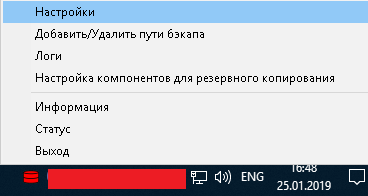
I try install english version of urbackup client, but whatever it use only russian version, seems he use settings of OS Windows language. Problem that i dont see options “do…”. - What i need to do in client to make status change from “waiting”, or its status is OK?
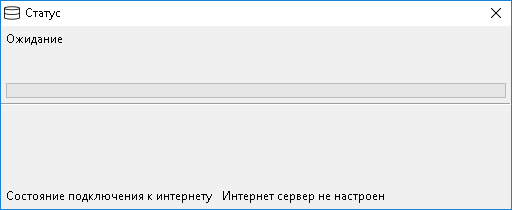
But in server i see my PC
Server and client on same PC.
