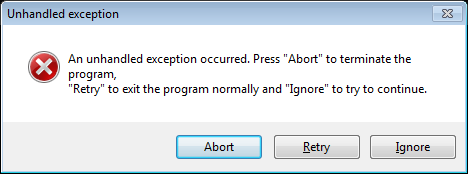Working on FreeBSD release 10 (apart from issue listed in post above) using ports
Method…
install curl
pkg install curl
install wget
pkg install wget
install & extract ports collection…
portsnap fetch
portsnap extract
Install cryptopp port (including gcc47 port & other dependent ports)…
cd /usr/ports/security/cryptopp/
make config
(options to select are gcc(build with current gcc) & threading support)
make install
(Selected all default options for packages being installed except for documentation)
Download & extract urbackup server 1.4 beta
wget sourceforge.net/projects/urbackup/files/WorkInProgress/urbackup-server-1.4.0.0.tar.gz
tar -zxvf urbackup-server-1.4.0.0.tar.gz
configure & make urbackup server using same compiler as per what cryptopp port was compiled / linked in (gcc47 in my case)
cd urbackup-server-1.4.0.0/
./configure CC=gcc47 CXX=g++47 C=gcc47 BCC=gcc47
make CC=gcc47 CXX=g++47 C=gcc47 BCC=gcc47 install
Startup script and instructions as per dimi’s FreeNAS guide
http://forums.freenas.org/index.php?threads/urbackup-and-freenas-8-3-backup-and-windows-baremetal-restore-fantastic-solution.9823/
Basically create new startup script…
vi /etc/rc.d/urbackup_srv
#!/bin/sh
. /etc/rc.subr
name=urbackup_srv
rcvar=urbackup_srv_enable
command="/usr/local/sbin/${name}"
command_args="--plugin /usr/local/lib/liburbackupserver_urlplugin.so --plugin /usr/local/lib/liburbackupserver_cryptoplugin.so --plugin /usr/local/lib/liburbackupserver_downloadplugin.so --plugin /usr/local/lib/liburbackupserver_fsimageplugin.so --plugin /usr/local/lib/liburbackupserver_httpserver.so --plugin /usr/local/lib/liburbackupserver.so --http_root /usr/local/var/urbackup/www --workingdir /usr/local/var --user urbackup --http_port 55414 --logfile /var/log/urbackup_srv.log --daemon"
start_precmd="cd /usr/local/var"
load_rc_config $name
run_rc_command "$1"
make it executable
chmod +x /etc/rc.d/urbackup_srv
Edit /etc/rc.conf and add the following line to the bottom…
urbackup_srv_enable="YES"