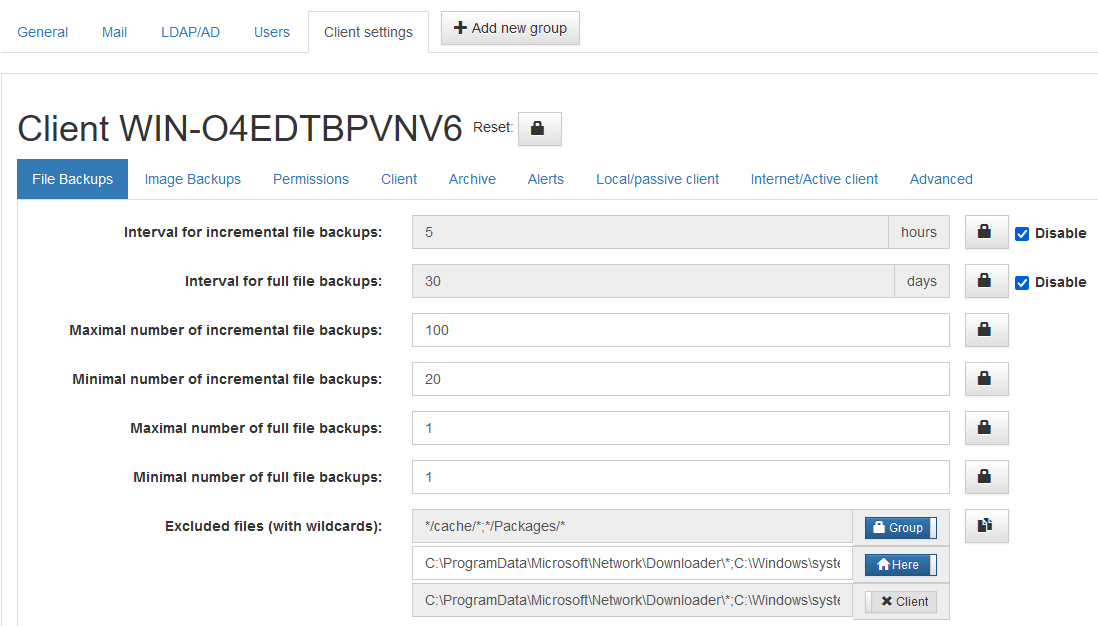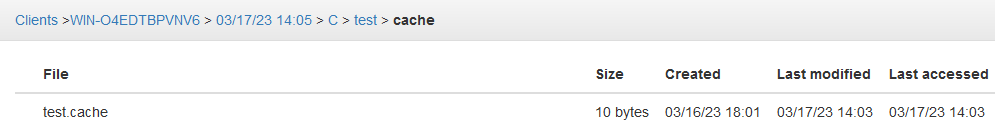Hi, any news on this? Still experiencing this kind of issue in 2023 with 2.5.30…
The group interface has changed somewhat now. You now have the option to apply group settings with the slightly confusing gui icon house vs. padlock vs road. This can be applied on the client as well as individual settings.
House = Use settings configured here
Padlock = Use settings from group
Road = Use settings configured on client
Although all this was monumentally broken in 2.5.29, it should work in 2.5.30
Thanks for your quick reply! Yeah, I’m trying to play with that individual settings but they don’t seem to work. Look:
The excluded files (*/cache/*) are still in the backup:
Any ideas what’s wrong?
Try to click the “copy” icon until its a “padlock” and save, then only the group settings should apply.
As far as inclusions-exclusions and wildcards are concerned, it has been a hit-and-miss for me.
Does that mean the combination of settings does not work properly?
what is see now is that if i apply settings to the client directly (in the server GUI) and use a padlock as you suggested - it works. but the question is how to apply that exclude files settings via a group…
Just created a test group, moved that client to the group and image backup has auto-started, however, the group settings had it disabled… Weird…
Seems combining the settings for e.g. excluded files doesn’t seem to work. Thanks for the heads up about this!
If you have other issues, please try to isolate them, provide steps to reproduce and/or log files.
any ideas when this could be fixed?
It would be of great help if the client or server logged the actual, applied include/exclude patterns after evaluating user settings, group settings, server settings or a combination thereof. I have not managed to see that, even in debug logs and therefore it has been mostly guesswork, what works and what does not.