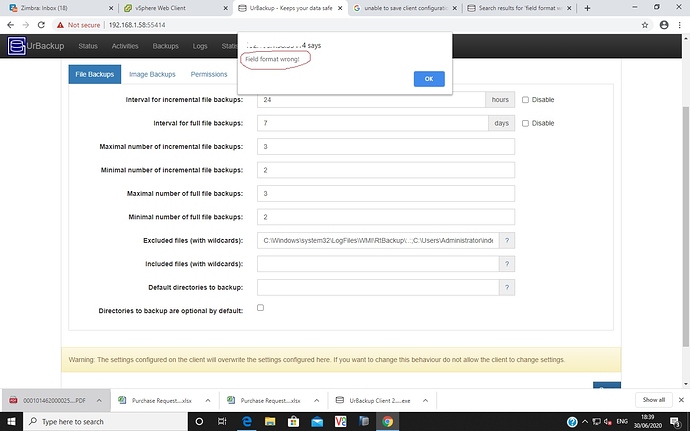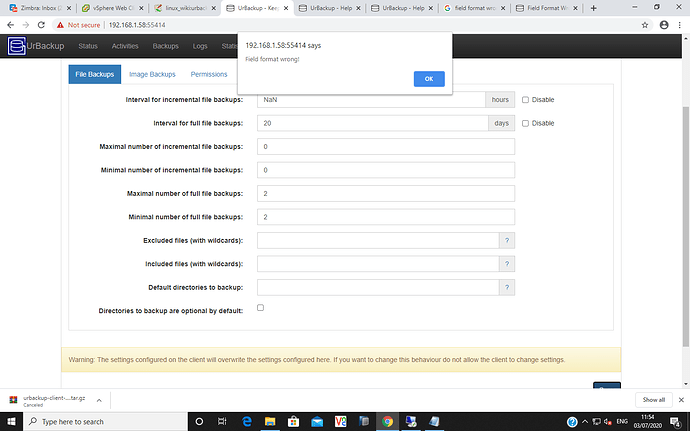unable to save client settings from server end. showing error while click on save button.
 which may be another cause of the field format error. Putting a number in this field may also be needed.
I would go through all the tabs and check all the fields to check they are valid entries.
Thanks . Issue Resolved.