Hi,
It can be hard to find the correct client id number when adding multiple clients admin rights to a single user.
If the client id were an optional field on the status page this would be so much easier.
Thanks!
Hi,
It can be hard to find the correct client id number when adding multiple clients admin rights to a single user.
If the client id were an optional field on the status page this would be so much easier.
Thanks!
I will second this request. We have to guess the client ID and this get’s very tiresome if you have many users and many clients. Can you not display the client ID (ie 1,2 3 etc) along with the machine ID on the client list or as suggested, an optional field on the status list ?
Hello
I also think this is’a very good idea 
In the mean time, can someone please tell how to find this information?
Thank you very much!
Best Regards,
…in the mean time I had to find a way to get the ID’s in an easier manner. This is what I did:
HTH someone
When you have a look at the UrBackup WebGUI => Backups, do right mouse click on one of the client names => Inspect Element (oder use your browser’s developer tools -> Inspect) you see something like
tr onclick = "tabMouseClickClients(4)"
followed by
td name-of-your-host
Can you tell, if this is the same ID like what you’ve found using sqlite?
It is the same ID. That’ll save some steps ![]()
For the visual person:
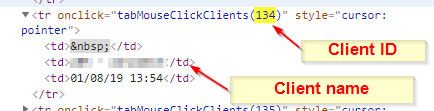
This worked! Thanks a lot silversword 