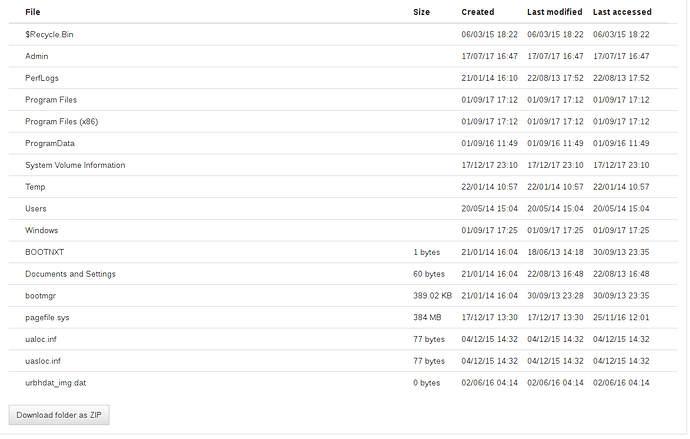Hi
is it possible to exclude from windows image backup pagefile.sys ? And maybe also hiber.sys?
You may be able to exclude them with this method: https://msdn.microsoft.com/en-us/library/windows/desktop/aa819132(v=vs.85).aspx (UrBackup uses VSS for the image backups)
the registry way dont work for full image backups…probably need to be done with this method:
Yes it will be fantastic if image backups can skip pagefile.sys or hiber.sys. Currently my incremental image backups are still too large in size and are taking a long time to backup.
Anybody has ideas how to go around this?
Does version 2.1.19 server / 2.1.16 client now exclude pagefile.sys and hiberfile.sys from image backups ?
Regards,
Yes, and shadow storage (that was another thing making image backup large).
How can we exclude .mdf and .ldf sql server databases files from image backups ?
On some branch office servers, we are doing sql server databases dumps on a local NAS storage and thus we don’t need to upload mdf and ldf on the remote UrBackup side (takes much time !).
Regards,
Adding a REG_MULTI_SZ entry in HKEY_LOCAL_MACHINE\SYSTEM\CurrentControlSet\Control\BackupRestore\FilesNotToSnapshot with value C:\path_to_db_files\* seems to work … 
Regards,
And that excludes the files from the file backups as well (and the Windows previous versions feature). Just be aware of that.
We use image volume backups only and we don’t use the Windows previous versions feature.
Thanks for the advice !
If pagefile.sys is excluded from backup, is it normal to see it when browsing a mounted image backup ?
Regards,
It doesn’t backup the content of the file but the metadata is still there (file not deleted).
Okay thanks for this explanation !