I have a client which I backup but is not online very often - and if only for a short time.
What I did is enforcing the user of the specific client to start the PC every few month and keep it running for some days.
This time I do have a ETA of 47 years and I know that most of the data is already existing on the urbackup server, but it is stuck at downloading MetaData packages.
|05/02/18 10:27 |DEBUG |Loading "urbackup/FILE_METADATA|It0PXTsD2OaOu5y3XDIX|683". Loaded 6.3658 MB at 0 Bit/s|
|---|---|---|
|05/02/18 10:28 |DEBUG |Loading "urbackup/FILE_METADATA|It0PXTsD2OaOu5y3XDIX|683". Loaded 6.3658 MB at 0 Bit/s|
|05/02/18 10:29 |DEBUG |Loading "urbackup/FILE_METADATA|It0PXTsD2OaOu5y3XDIX|683". Loaded 6.3658 MB at 0 Bit/s|
|05/02/18 10:30 |DEBUG |Loading "urbackup/FILE_METADATA|It0PXTsD2OaOu5y3XDIX|683". Loaded 6.3658 MB at 0 Bit/s|
|05/02/18 10:31 |DEBUG |Loading "urbackup/FILE_METADATA|It0PXTsD2OaOu5y3XDIX|683". Loaded 6.3658 MB at 0 Bit/s|
|05/02/18 10:32 |DEBUG |Loading "urbackup/FILE_METADATA|It0PXTsD2OaOu5y3XDIX|683". Loaded 6.3658 MB at 0 Bit/s|
|05/02/18 10:33 |DEBUG |Loading "urbackup/FILE_METADATA|It0PXTsD2OaOu5y3XDIX|683". Loaded 6.3658 MB at 0 Bit/s|
|05/02/18 10:34 |DEBUG |Loading "urbackup/FILE_METADATA|It0PXTsD2OaOu5y3XDIX|683". Loaded 6.3658 MB at 0 Bit/s|
|05/02/18 10:35 |DEBUG |Loading "urbackup/FILE_METADATA|It0PXTsD2OaOu5y3XDIX|683". Loaded 6.3658 MB at 0 Bit/s|
|05/02/18 10:36 |DEBUG |Loading "urbackup/FILE_METADATA|It0PXTsD2OaOu5y3XDIX|683". Loaded 6.36581 MB at 0 Bit/s|
|05/02/18 10:37 |DEBUG |Loading "urbackup/FILE_METADATA|It0PXTsD2OaOu5y3XDIX|683". Loaded 6.36581 MB at 0 Bit/s|
|05/02/18 10:38 |DEBUG |Loading "urbackup/FILE_METADATA|It0PXTsD2OaOu5y3XDIX|683". Loaded 6.36581 MB at 0 Bit/s|
|05/02/18 10:39 |DEBUG |Loading "urbackup/FILE_METADATA|It0PXTsD2OaOu5y3XDIX|683". Loaded 6.36581 MB at 0 Bit/s|
|05/02/18 10:40 |DEBUG |Loading "urbackup/FILE_METADATA|It0PXTsD2OaOu5y3XDIX|683". Loaded 6.36581 MB at 0 Bit/s|
|05/02/18 10:41 |DEBUG |Loading "urbackup/FILE_METADATA|It0PXTsD2OaOu5y3XDIX|683". Loaded 6.36581 MB at 0 Bit/s|
|05/02/18 10:42 |DEBUG |Loading "urbackup/FILE_METADATA|It0PXTsD2OaOu5y3XDIX|683". Loaded 6.36581 MB at 0 Bit/s|
|05/02/18 10:43 |DEBUG |Loading "urbackup/FILE_METADATA|It0PXTsD2OaOu5y3XDIX|683". Loaded 6.36581 MB at 0 Bit/s|
|05/02/18 10:44 |DEBUG |Loading "urbackup/FILE_METADATA|It0PXTsD2OaOu5y3XDIX|683". Loaded 6.36581 MB at 0 Bit/s|
|05/02/18 10:45 |DEBUG |Loading "urbackup/FILE_METADATA|It0PXTsD2OaOu5y3XDIX|683". Loaded 6.36581 MB at 0 Bit/s|
|05/02/18 10:46 |DEBUG |Loading "urbackup/FILE_METADATA|It0PXTsD2OaOu5y3XDIX|683". Loaded 6.36582 MB at 0 Bit/s|
|05/02/18 10:47 |DEBUG |Loading "urbackup/FILE_METADATA|It0PXTsD2OaOu5y3XDIX|683". Loaded 6.36582 MB at 0 Bit/s|
|05/02/18 10:48 |DEBUG |Loading "urbackup/FILE_METADATA|It0PXTsD2OaOu5y3XDIX|683". Loaded 6.36582 MB at 0 Bit/s|
|05/02/18 10:49 |DEBUG |Loading "urbackup/FILE_METADATA|It0PXTsD2OaOu5y3XDIX|683". Loaded 6.36582 MB at 0 Bit/s|
|05/02/18 10:50 |DEBUG |Loading "urbackup/FILE_METADATA|It0PXTsD2OaOu5y3XDIX|683". Loaded 6.36582 MB at 0 Bit/s|
|05/02/18 10:51 |DEBUG |Loading "urbackup/FILE_METADATA|It0PXTsD2OaOu5y3XDIX|683". Loaded 6.36582 MB at 0 Bit/s|
|05/02/18 10:52 |DEBUG |Loading "urbackup/FILE_METADATA|It0PXTsD2OaOu5y3XDIX|683". Loaded 6.36582 MB at 0 Bit/s|
|05/02/18 10:53 |DEBUG |Loading "urbackup/FILE_METADATA|It0PXTsD2OaOu5y3XDIX|683". Loaded 6.36582 MB at 0 Bit/s|
|05/02/18 10:54 |DEBUG |Loading "urbackup/FILE_METADATA|It0PXTsD2OaOu5y3XDIX|683". Loaded 6.36582 MB at 0 Bit/s|
|05/02/18 10:55 |DEBUG |Loading "urbackup/FILE_METADATA|It0PXTsD2OaOu5y3XDIX|683". Loaded 6.36582 MB at 0 Bit/s|
|05/02/18 10:57 |DEBUG |Loading "urbackup/FILE_METADATA|It0PXTsD2OaOu5y3XDIX|683". Loaded 6.36583 MB at 0 Bit/s|
|05/02/18 10:58 |DEBUG |Loading "urbackup/FILE_METADATA|It0PXTsD2OaOu5y3XDIX|683". Loaded 6.36583 MB at 0 Bit/s|
What is happening ? Why does it take that long and where is the file located, I am unable to find it.
I am a little confused to be honest, and also couldn’t find anything helpful on the internet nor in the forum.
Server is 2.2.11 on a QNAP
Client is 2.2.5 on Windows 10
Something I missed, the client itsef says
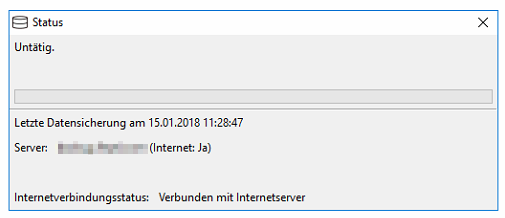
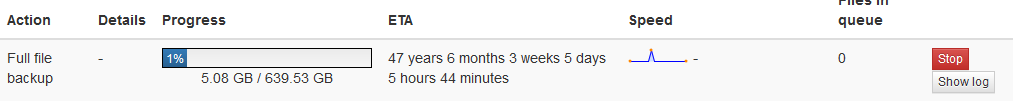
 even if it was not intended
even if it was not intended 