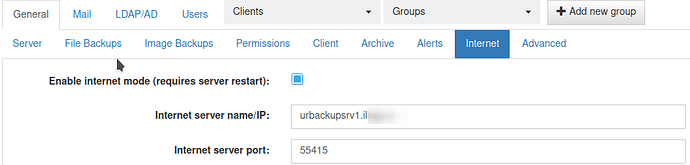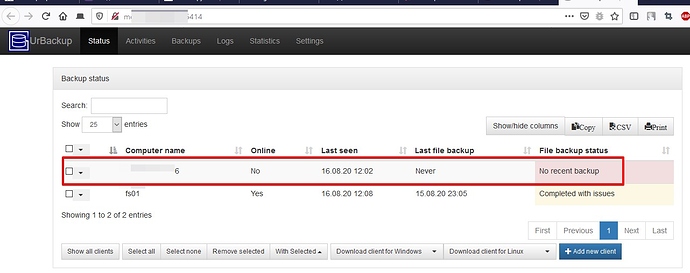Hello all!
I installing linux client via NAT with commant
TF=mktemp && wget "http://myurbackupsite:55414/x?a=download_client&lang=en&clientid=2&authkey=myauthkey&os=linux" -O $TF && sudo sh $TF; rm -f $TF
but when i start urbackupclientbackend run, in the log file write error
ERROR: Internet server not configured. Please configure “internet_server”.
What i can do. How i can fix this error and run urbackupctl service with comand sudo systemctl start urbackupclientbackend.service/
Please help me.
As I see you install preconfigured client (downloaded from server). It should has all settings include settings for internet backup.
Do you have other internet clients which work fine?
Did you set Internet settings at the server?
Hello.
Do you have other internet clients which work fine?
No/ This is first client.
Did you set Internet settings at the server?
Yes.
I reinstall todey internet linux client and service will be runing automatic when i write command
sudo systemctl status urbackupclientbackend.service, but on the server weg interface online no.
What i can do and where.
my /etc/default/urbackupclient config file
LOG_ROTATE_FILESIZE=20971520
#Max number of log files during rotation
LOG_ROTATE_NUM=10
#Tmp file directory
DAEMON_TMPDIR="/tmp"
Valid settings:
“client-confirms”: If you have the GUI component the currently active user
will need to confirm restores from the web interface.
If you have no GUI component this will cause restores
from the server web interface to not work
“server-confirms”: The server will ask the user starting the restore on
the web interface for confirmation
“disabled”: Restores via web interface are disabled.
Restores via urbackupclientctl still work
RESTORE=server-confirms
#If true client will not bind to any external network ports (either true or false)
INTERNET_ONLY=true
Probably the problem at the server. For check it:
-
Add new client at the web interface (for example name “win-test1”);
-
Download preconfigured client for Windows “win-test1”;
-
Install this client to Windows;
-
3 minutes after start client should connect to internet server;
-
If client becomes online Yes try to create backup.
If it works the server configured fine.
If it don’t work the server configured wrong. First check FW.
Hello.
Today i install urbackup debian client.
When i run command sudo urbackupclientctl status, urbackupclient show me this
{
“capability_bits”: 65548,
“finished_processes”: [],
“internet_connected”: false,
“internet_status”: “connecting_failed”,
“last_backup_time”: 0,
“running_processes”: [],
“servers”: [],
“time_since_last_lan_connection”: 3450337269
}
How i can change “internet_connected”: false, to “internet_connected”: true,
What’s port need opening on the server and clients ?
On the server show me status for this client “NO”. What me do? Any please help me.
Did you try to install windows client?
The Server binds to following default ports:
https://www.urbackup.org/administration_manual.html#x1-9000010.3
Did you try to install windows client?
No, but i install debian client from NAT. Debian client connection to serverv via 55415 port under internet and start bacbup.