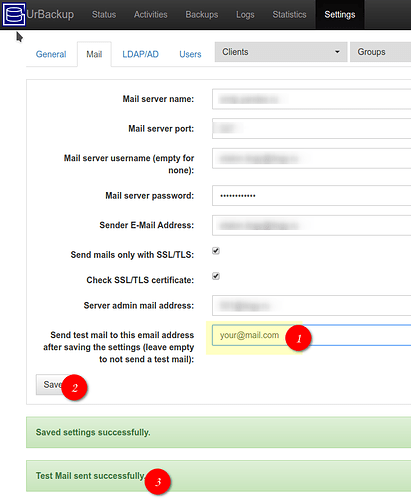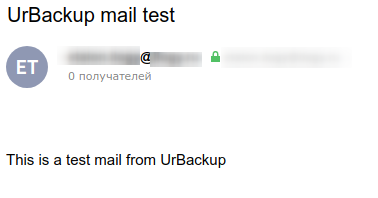urbackup version 2.4.12.0
Email Notifications for when a backup is done are throwing up error: “WARNING: Error sending mail to “myemail@domain”. Failure when receiving data from the peer(ec=56), . Retrying in”
The mail server is rejecting these emails saying the body is blank. I can override this setting to allow emails with a blank body, but I would rather not.
I assume the body is blank by design, and this is not a bug of some sort. How can I have the notification go out with something in the body, instead of being blank?
Do you get test mail from: settings - mail???
You sholud get this mail:
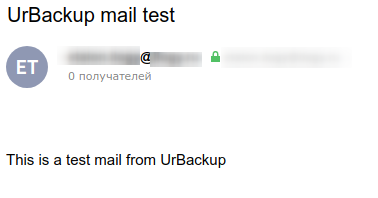
Yes, the test email works just fine.
UrBackup notifications should works fine.
No, normally the body is not blank, it has logs.
Since we have established that the body of the email for notifications for when a backup is done is not supposed to be empty, what now?
I don’t know))
Try to use for example gmail.com account or something like this. If it will work fine then problem in your mail server.
how did you configure, i am trying to configure but not working
I use the settings bellow at the screenshot. Probably your mail server require OAuth2, I didnt check URB with it. Try to use different mail with different server fot tests.
I use mail.yandex.com. It works fine!