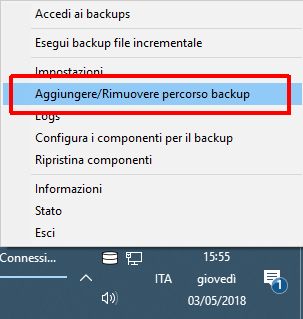We’ve recently changed what backup directories to backup.
Whenever I try to run an incremental file backup, I receive this email:
UrBackup just did a full file backup of “server2”.
Report:
( 2 infos, 1 warning, 3 errors )
2018-05-03 15:43:55(info): Starting unscheduled full file backup…
2018-05-03 15:44:07(info): Selected no components to backup
2018-05-03 15:44:07(error): Cannot access path to backup: “\?\GLOBALROOT\Device\HarddiskVolumeShadowCopy19\TCAFiles\Users” Errorcode: 3 - The system cannot find the path specified.
2018-05-03 15:44:07(warning): Hint: Directory to backup (“D:\TCAFiles\Users”) does not exist. It may have been deleted or renamed. Set the “optional” directory flag if you do not want backups to fail if directories are missing.
2018-05-03 15:44:07(error): Constructing of filelist of “server2” failed: error - index error
2018-05-03 15:44:15(error): Backup had an early error. Deleting partial backup.
D:\TCAFiles\Users was the old dir, now we only need D:\U, which has been set using ‘Default directories to backup:’
How can we fix this?
The default directories are only used to initialize the client when it is installed. From the docs:
How to define default backup locations?
Just enter the different locations separated by a semicolon (“;”) e.g.
C:\Users;C:\Program Files
If you want to give the backup locations a different name you can add one with the pipe symbol e.g:
C:\Users|User files;C:\Program Files|Programs
gives the “Users” directory the name “User files” and the “Program files” directory the name “Programs”.
Those locations are only the default locations. Even if you check “Separate settings for this client” and disable “Allow client to change settings”, once the client modified the paths changes in this field are not used by the client.
You will have to update each client, either using the graphical interface, or running a batch which invokes UrBackupClient_cmd.exe (on Windows).
The exe be called with several options, including:
UrBackupClient_cmd.exe add-backupdir
Add new directory to backup set
UrBackupClient_cmd.exe list-backupdirs
List directories that are being backed up
UrBackupClient_cmd.exe remove-backupdir
Remove directory from backup set
1 Like
Thanks for the quick reply.
And which setting would that be? I feel like I’ve gone through every single setting.
I’m using the Italian interface, in English it should be: Add/Remove backup path
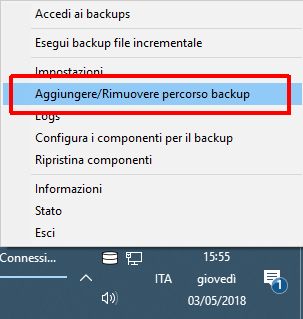
Thanks, @AndreaR! That did the job.
I’ve only been looking in the web interface as I thought everything was controlled from there.