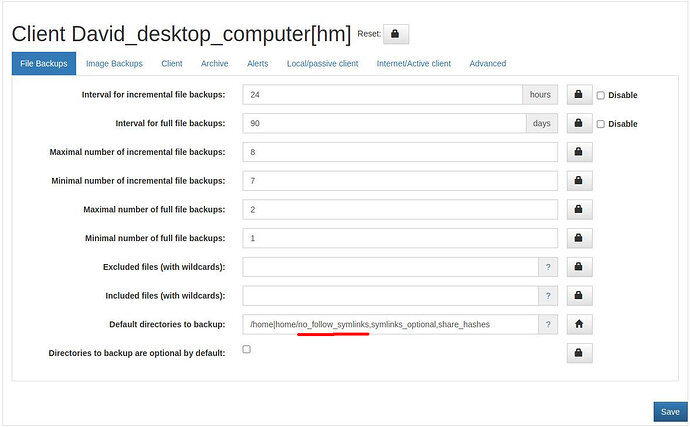I am running the UrBackup server (v2.5.27) on a Linux host (using official Docker image), and trying to pass “Default Directories to Backup” options from the server to the client (v2.5.22).
I know how to set the options from the client end using “urbackupclientctl add-backupdir”. However I prefer to set directories to backup and their options from the server.
Some options I can set on the server and they successfully transmit down to the client. But not all options. Specifically, “no_follow_symlinks” does not transmit.
Here are my settings on the server:
And here are the results I see on the client. You can see that the “no_follow_symlinks” option did not appear on the client, but the “symlinks_optional” and “share_hashes” options did indeed transmit successfully:
My first thought was maybe this option I want is actually named something different than “no_follow_symlinks”. I came up with that text string by guessing after looking at the help message on the client from urbackupclientctl:
Can anyone tell me what to enter on the server end configuration to instruct the client to not follow symlinks?
Note that if I do not try to set any options on the server, then the client defaults to “follow_symlinks,symlinks_optional,share_hashes”. So my problem may not be a transmit/no_transmit issue … it may actually be a “default/not_default” issue, or even some combination of the two.
What I want is “no_follow_symlinks,symlinks_optional,share_hashes”. How do I get these options set on the client by sending them from the server? Is this possible?
Thanks in advance for any help!