Hello,
An usefull feature would be a detailled list of files that explain the backup size variation between 2 backups.
For example, in the general stat graph below : what explains the big decrease of the global size between the 13rd and the 14th days ? --> a list of files (with size and computer name) that disappeared from backup could be usefull.
It’s something like a diff between 2 files list.
Same feature could be used on only 1 particular computer.
It would then be possible to identify files that cause either the growth or the reduction of the backup size. This is usefull to know which are the new files that suddently caused the growth, and, after you do some cleanup, if the files that you removed are correctly removed from backup.
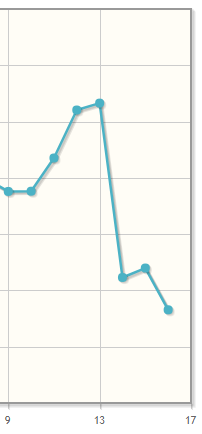
Thank you for attention.
Best regards,
Pierre.
PS : How to know if/when the feature would be retained ?