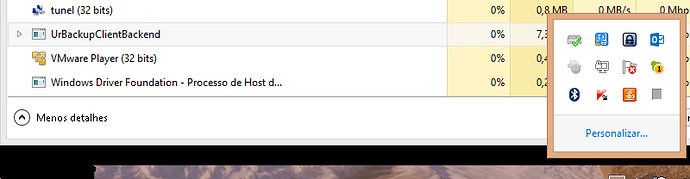Hello,
I will implement the UrBackup by MSI package. I’ve noticed that it will run as a service and will not appear in Tray Icon. So far, OK.
I would like to add the following path to backup =
But what variable will I put in “NAME OF USER”? I already tried %username%,% LogonUser%, $username… but don’t works.
I tried to put C:\Users*\desktop, but doesn’t work.
I need this because the computers are for 2 users. And i want backup both Desktops.
Anyone can help?
did you try %USERPROFILE% ?
1 Like
Also how did you remove the tray icon? I can’t seem to find that in the docs.
I used the client 2.1.15 and installing by script. Call this line on script and put it on sysvol to run on logon or create a GPO.
msiexec /quiet /package \\nameofserver\folder1\folder2\urbackup.msi
They wll install with a service and don’t show on tray icon.
1 Like
Did you noticed there s a download “without tray icon” ?
Really i’would advise for using the “:” wildcard, it will replace a single folder level ( the username). If the pc is used by a single user, it s will be fine. If other users log in rarely, then because of hash transfert+dedup storage, backup shouldn’t be much more longer or take much more space.
I didn’t see that. Thanks.
If you install by the MSI package with this command (you can put this on GPO/Logon): msiexec /quiet /package \\nameofserver\folder1\folder2\urbackup.msi
They wll install without tray. See the picture:
Of course so any device that authenticates against AD and is in that GPO gets the client.
But you don’t need a key for each client to connect to UrBackup server?
Do they just automatically connect to the first local UrBackup server they see and show up in the server dashboard?
Don’t need key, they automatically broadcast and search server and show up client in dashboard
1 Like
orogor
May 10, 2017, 8:03pm
10
They automatically connect to the first server they detect via the udp brodcasts and add its key. If a second server comes it will be ignored.
So if you have two servers. You need to setup the keys manually.
Then clients will start to backup very fast (so my default config is to not backup anything by default so i can put the servers in the good groups)
It s not so much unsecure, it works only for local clients in the same subnet than the server.
1 Like