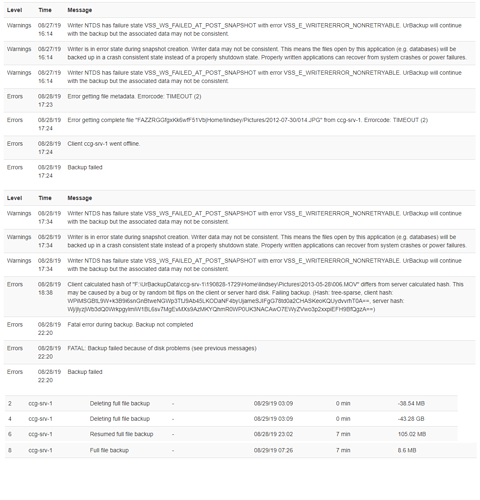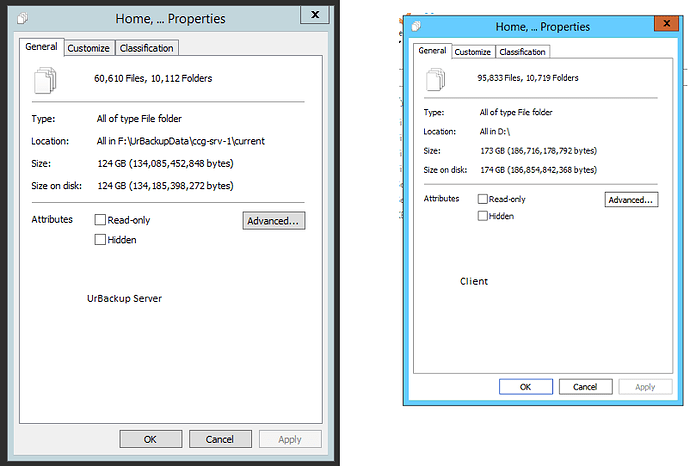Hi
I am testing UrBackup to backup a number of client machines (Windows Server 2012 R2/2016) over the internet. The UrBackup server is on a Server 2012 R2 Hyper-V VM.
During the initial full backup, one client went offline for 10 minutes. When it came back online, the full backup was resumed correctly. During this backup a hash mismatch was encountered and the backup failed.
Overnight, UrBackup deleted the “full backup” (43GB) which is only part of the total size - the total data to be backed up is 173GB.
I ran a full backup manually this morning, but this only transfered 8.6MB of data.
Checking the “current” folder on the UrBackup server vs the actual folders on the client, there is ~35000 files missing (49GB).
Any ideas on how to resolve this?
Thanks
Matt