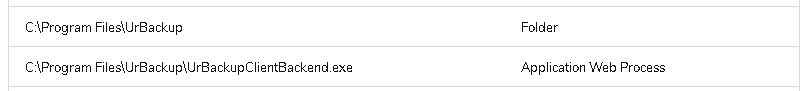I support an office with around 20 Windows clients and server on Windows Server 2012 R2. It is a dual-stack AD network with IPv4 and IPv6 support. After upgrading to the 2.4 series of server and clients with IPv6 support, some clients were consistently failing with a TIMEOUT (2) error like this.
Error getting filelist of clientname. Errorcode: TIMEOUT (2)
One symptom was the client icon Status value showed a connection to the server using the IPv6 Link Local address (fe80::[string of hex]). Disabling IPv6 worked, but this was undesirable. Further investigation showed all the failing clients were using Malwarebytes Premium security software, while the others were on Webroot. This had not been a problem with previous UrBackup versions, but something in the newest versions of Malwarebytes and UrBackup wouldn’t play well together.
The solution seems to be adding both the UrBackup Client directory and back end process to the Malwarebytes Allow List.
Other security software which monitors the actions of running programs may also require a similar allow or exception list entry.
This resolved the failure of file backups on the systems where this fix was applied. I have now applied it to the remaining systems that were failing and backups are running normally once again.