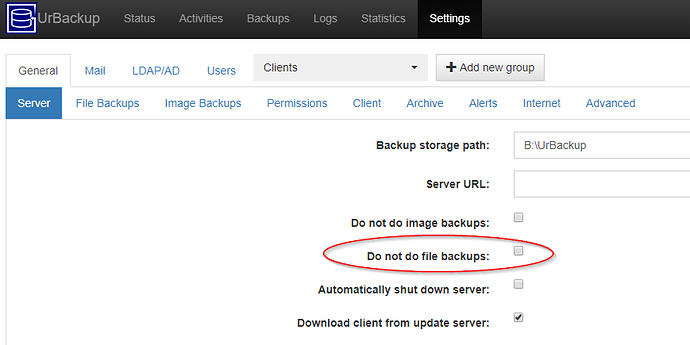Hello. I’m relatively new to UrBackup so this might be something simple that I’m missing.
I setup a Windows server (v 2.4.12) and have six Windows clients working just fine. I have a few Ubuntu 18.04 clients that I’m trying to setup, but they will not connect. I’ve confirmed they are communicating with the server, and I’ve setup the backup path (I think), but there is a timeout waiting for the server to start backup. Nothing obvious is generated in the client or server logs.
Any ideas / have other seen this before?
Details:
root@unificontroller:~# urbackupclientctl start -f
Waiting for server to start backup… done
Timeout while waiting for server to start backup
root@unificontroller:~# urbackupclientctl list-backupdirs
PATH NAME FLAGS
/ Root follow_symlinks,symlinks_optional,require_snapshot,share_hashes
root@unificontroller:~# urbackupclientctl status
{
“capability_bits”: 65536,
“finished_processes”: [],
“internet_connected”: false,
“internet_status”: “connected_local”,
“last_backup_time”: 0,
“running_processes”: [],
“servers”: [{
“internet_connection”: false,
“name”: “192.168.1.15”
}
],
“time_since_last_lan_connection”: 38108
}