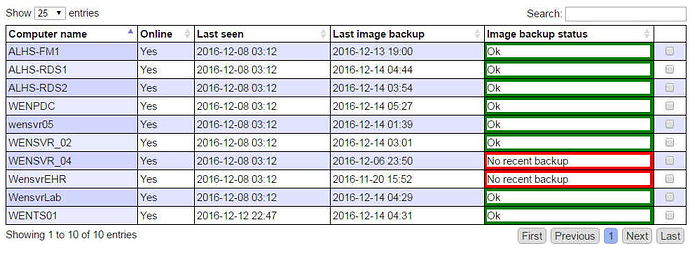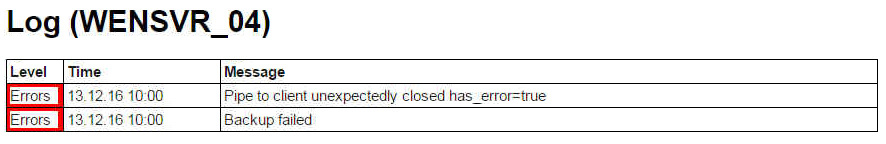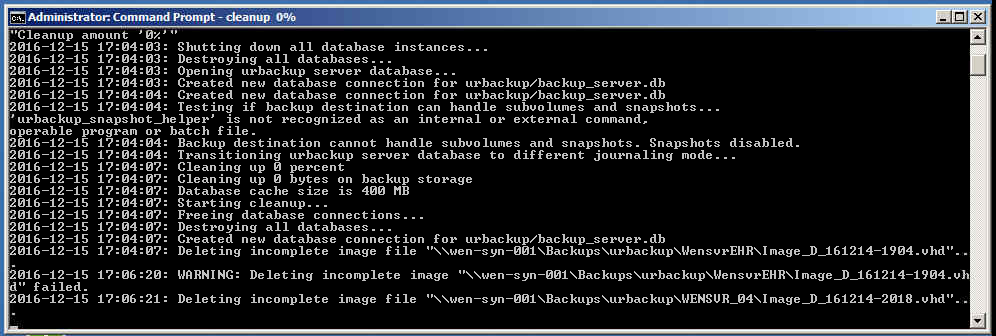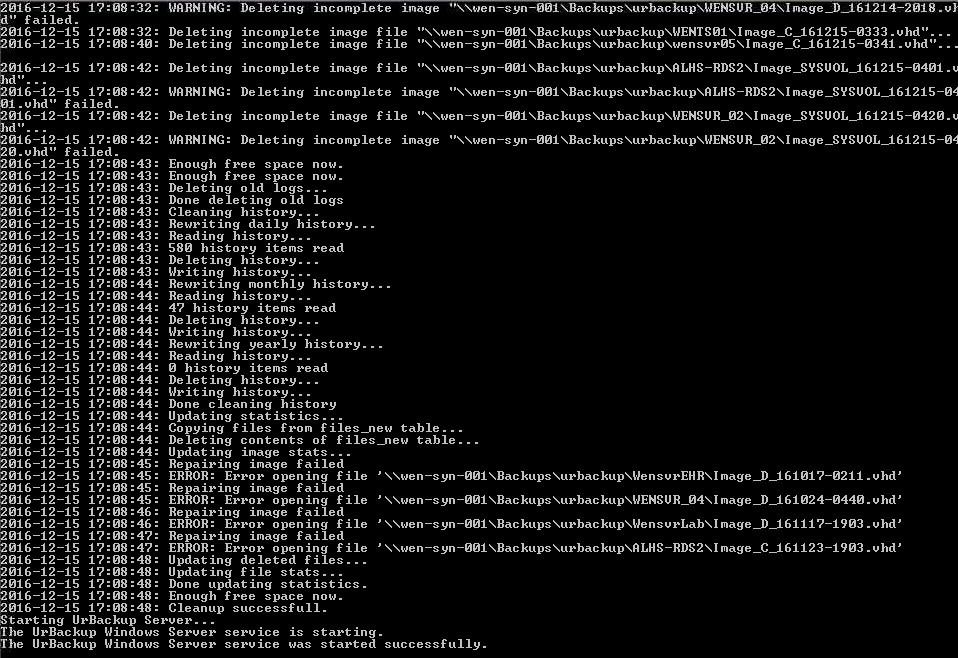I have 2/10 backups that are failing. I have reviewed some forum posts and reviewed the server log below, and I am not sure if what I am seeing would be resolved by an upgrade from 1.4.14 to 2.0.30, or if that would not help the present issues. This is a server environment where a handful of older ('03), flaky servers have to be backed up; and since the majority of backups are running fine, I kinda wanted to shy away from an upgrade that might (?) break something else. But if I have to upgrade to resolve these issues, so be it. I would appreciate your thoughts! Thank you again for the awesome product!
2016-12-13 03:35:39: WARNING: Deleting incomplete image "\\wen-syn-001\Backups\urbackup\WENSVR_02\Image_SYSVOL_161212-0426.vhd" failed. 2016-12-13 03:35:39: WARNING: Deleting incomplete image "\\wen-syn-001\Backups\urbackup\ALHS-RDS2\Image_SYSVOL_161212-1902.vhd" failed. 2016-12-13 03:37:52: ERROR: Error opening file '\\wen-syn-001\Backups\urbackup\WensvrEHR\Image_D_161017-0211.vhd' 2016-12-13 03:37:52: ERROR: Error opening file '\\wen-syn-001\Backups\urbackup\WENSVR_04\Image_D_161024-0440.vhd' 2016-12-13 03:37:53: ERROR: Error opening file '\\wen-syn-001\Backups\urbackup\WensvrLab\Image_D_161117-1903.vhd' 2016-12-13 03:37:53: ERROR: Error opening file '\\wen-syn-001\Backups\urbackup\ALHS-RDS2\Image_C_161123-1903.vhd' 2016-12-13 10:00:39: ERROR: Pipe to client unexpectedly closed has_error=true 2016-12-13 10:00:45: ERROR: Backup failed 2016-12-13 10:00:45: WARNING: Exponential backoff: Waiting at least 21h 20m before next image backup 2016-12-14 02:32:41: WARNING: During getting MBR: Dynamic volumes are not supported. It may work with mirrored whole disk volumes though. Volume: 'C:' 2016-12-14 02:39:44: WARNING: During getting MBR: Dynamic volumes are not supported. It may work with mirrored whole disk volumes though. Volume: 'D:' 2016-12-14 03:01:04: WARNING: During getting MBR: Dynamic volumes are not supported. It may work with mirrored whole disk volumes though. Volume: 'G:' 2016-12-14 03:46:07: WARNING: Deleting incomplete image "\\wen-syn-001\Backups\urbackup\ALHS-RDS1\Image_SYSVOL_161213-0431.vhd" failed. 2016-12-14 03:46:08: WARNING: Deleting incomplete image "\\wen-syn-001\Backups\urbackup\WENTS01\Image_SYSVOL_161214-0232.vhd" failed. 2016-12-14 03:46:09: WARNING: Deleting incomplete image "\\wen-syn-001\Backups\urbackup\WENSVR_02\Image_SYSVOL_161214-0232.vhd" failed. 2016-12-14 03:48:15: ERROR: Writing to file failed 2016-12-14 03:48:15: ERROR: Last error: 64 2016-12-14 03:48:15: ERROR: Writing to file failed 2016-12-14 03:48:15: ERROR: Last error: 64 2016-12-14 03:48:15: ERROR: Writing to file failed 2016-12-14 03:48:15: ERROR: Last error: 64 2016-12-14 03:48:15: ERROR: Writing to file failed 2016-12-14 03:48:15: ERROR: Last error: 64 2016-12-14 03:48:15: WARNING: Reading from parent hash file failed (May be caused by a volume with increased size) 2016-12-14 03:48:15: ERROR: Writing to file failed 2016-12-14 03:48:15: ERROR: Last error: 64 2016-12-14 03:48:15: ERROR: Writing to file failed 2016-12-14 03:48:15: ERROR: Writing to file failed 2016-12-14 03:48:15: ERROR: Last error: 64 2016-12-14 03:48:15: ERROR: Last error: 64 2016-12-14 03:48:15: ERROR: Writing to file failed 2016-12-14 03:48:15: ERROR: Last error: 64 2016-12-14 03:48:15: ERROR: Writing to file failed 2016-12-14 03:48:15: ERROR: Last error: 64 2016-12-14 03:48:15: ERROR: Writing to file failed 2016-12-14 03:48:15: ERROR: Writing to file failed 2016-12-14 03:48:15: ERROR: Last error: 64 2016-12-14 03:48:15: ERROR: Last error: 64 2016-12-14 03:48:15: ERROR: Writing to file failed 2016-12-14 03:48:15: ERROR: Last error: 64 2016-12-14 03:48:16: ERROR: Writing to file failed 2016-12-14 03:48:16: ERROR: Last error: 64 2016-12-14 03:48:16: ERROR: Writing to file failed 2016-12-14 03:48:16: ERROR: Writing to file failed 2016-12-14 03:48:16: ERROR: Last error: 64 2016-12-14 03:48:16: ERROR: Last error: 64 2016-12-14 03:48:16: ERROR: Writing to file failed 2016-12-14 03:48:16: ERROR: Last error: 64 2016-12-14 03:49:18: ERROR: FATAL: Error writing to VHD-File. 2016-12-14 03:49:18: ERROR: FATAL ERROR: Could not write to VHD-File 2016-12-14 03:49:18: ERROR: FATAL: Error writing to VHD-File. 2016-12-14 03:49:18: ERROR: FATAL: Error writing to VHD-File. 2016-12-14 03:49:18: ERROR: FATAL ERROR: Could not write to VHD-File 2016-12-14 03:49:18: ERROR: FATAL: Error writing to VHD-File. 2016-12-14 03:49:18: ERROR: FATAL ERROR: Could not write to VHD-File 2016-12-14 03:49:18: ERROR: Error writing footer 2016-12-14 03:49:18: ERROR: Error writing footer 2016-12-14 03:49:18: ERROR: Error writing footer 2016-12-14 03:49:18: ERROR: Error writing footer 2016-12-14 03:49:18: ERROR: Error writing footer 2016-12-14 03:49:18: ERROR: FATAL: Writing failed after cleanup 2016-12-14 03:49:18: ERROR: Error writing footer 2016-12-14 03:49:18: ERROR: FATAL: Writing failed after cleanup 2016-12-14 03:49:18: ERROR: Error writing footer 2016-12-14 03:49:18: ERROR: FATAL: Writing failed after cleanup 2016-12-14 03:49:18: ERROR: Error writing footer 2016-12-14 03:49:18: ERROR: FATAL: Writing failed after cleanup 2016-12-14 03:49:19: ERROR: Backup failed 2016-12-14 03:49:19: WARNING: Exponential backoff: Waiting at least 40m before next image backup 2016-12-14 03:49:21: ERROR: Backup failed 2016-12-14 03:49:21: WARNING: Exponential backoff: Waiting at least 40m before next image backup 2016-12-14 03:49:22: ERROR: Backup failed 2016-12-14 03:49:22: WARNING: Exponential backoff: Waiting at least 10h 40m before next image backup 2016-12-14 03:51:44: ERROR: Backup failed 2016-12-14 03:51:44: WARNING: Exponential backoff: Waiting at least 40m before next image backup 2016-12-14 03:56:57: ERROR: Error opening file '\\wen-syn-001\Backups\urbackup\WensvrEHR\Image_D_161024-0353.vhd' 2016-12-14 03:56:57: ERROR: Error opening file '\\wen-syn-001\Backups\urbackup\WensvrLab\Image_D_161117-1903.vhd' 2016-12-14 03:56:57: ERROR: Error opening file '\\wen-syn-001\Backups\urbackup\ALHS-RDS2\Image_C_161123-1903.vhd'