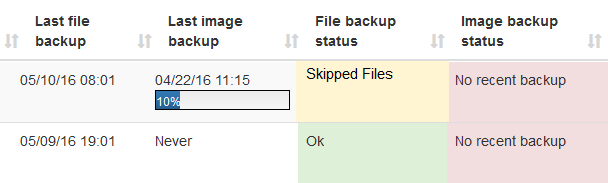Thanks for the great software! I’m currently evaluating moving from BURP to UrBackup.
I have run into this bug on Windows clients using VSS. Basically, the client antivirus (Microsoft Security Essentials) is deleting files it thinks are malware from the temporary VSS snapshot. UrBackup will then print this error message on the server logs:
Error getting complete file “8EM9s5LxiyGiLXMUMTZs|C/Users/(username_removed)/AppData/Roaming/Windows/winlogin.exe” from (username_removed). Errorcode: FILE_DOESNT_EXIST (3)
When this happens, UrBackup stops running and I get a Backup Failed error message. This action is repeated with every attempt to run the backup until the user (or I) deletes the file the antivirus is removing.
Maybe a better solution would be for UrBackup to ignore the missing file(s) and log it to the error output. I know I would risk possibly not seeing the failure, but I’d rather have as many user files as possible. Any thoughts?