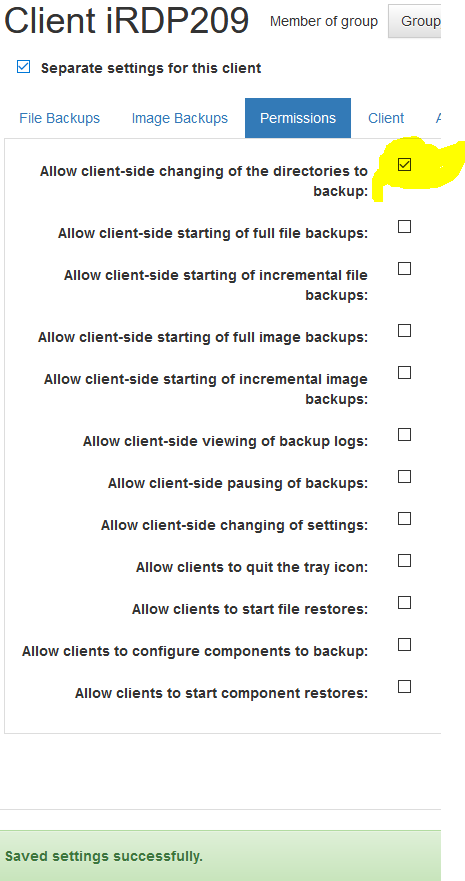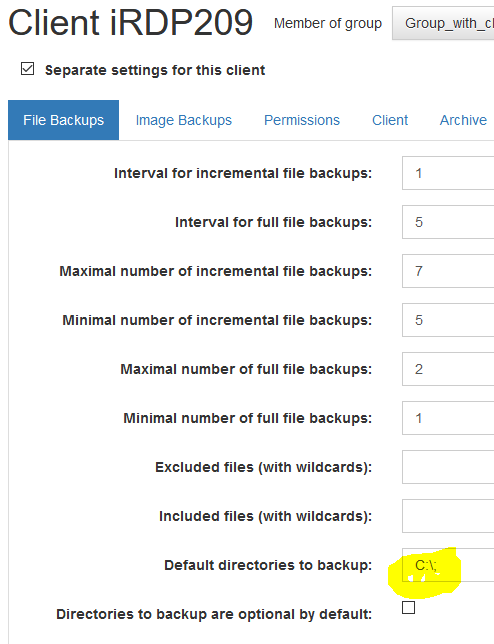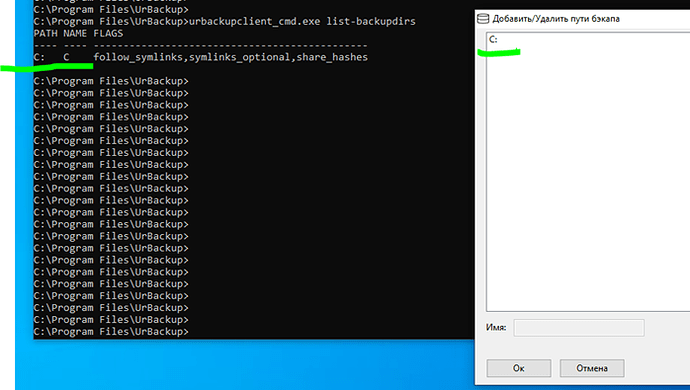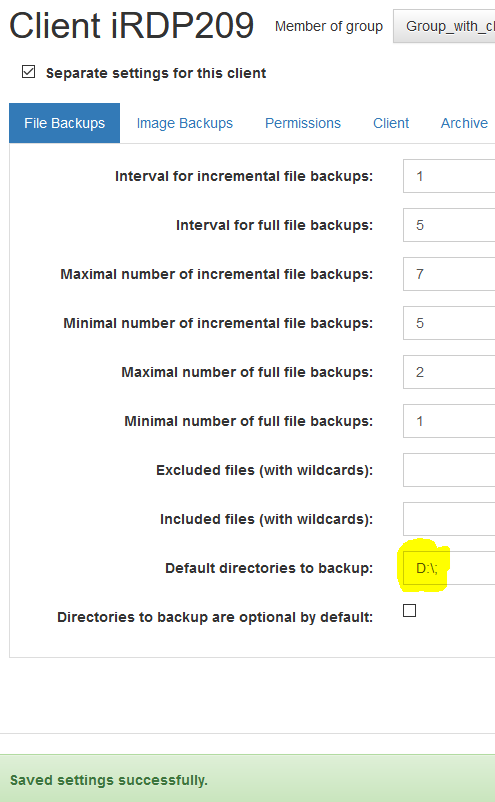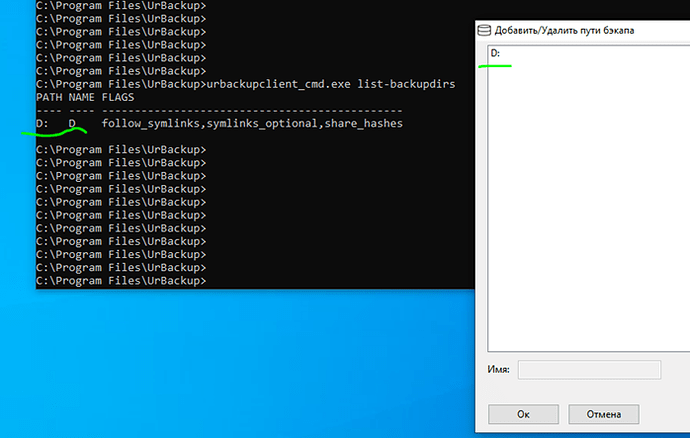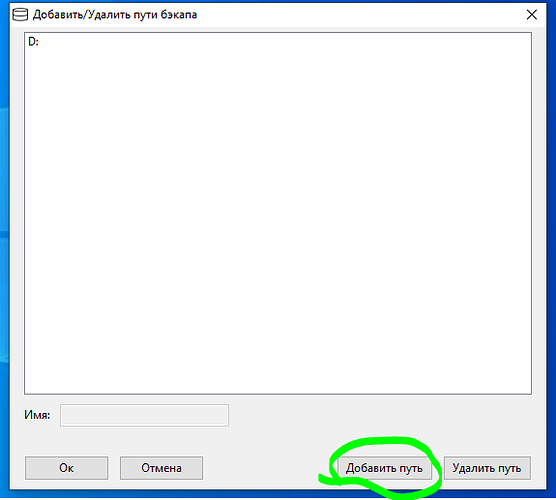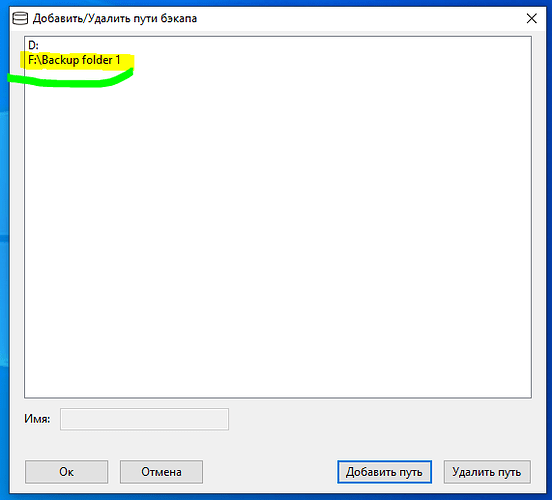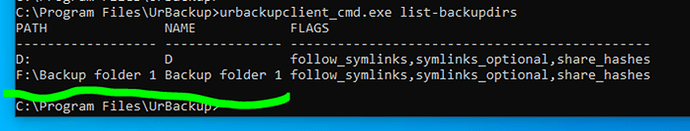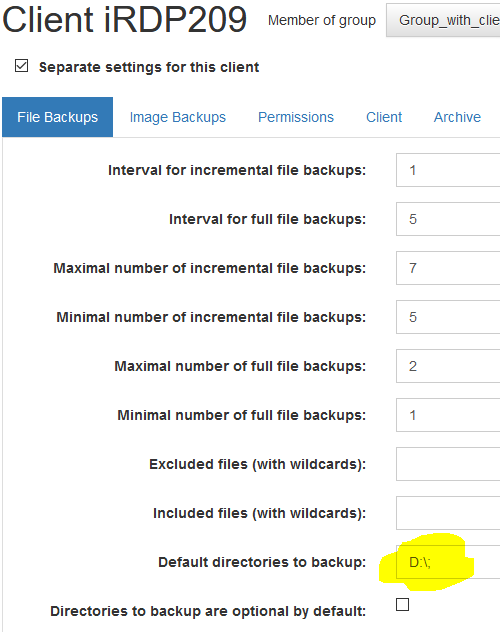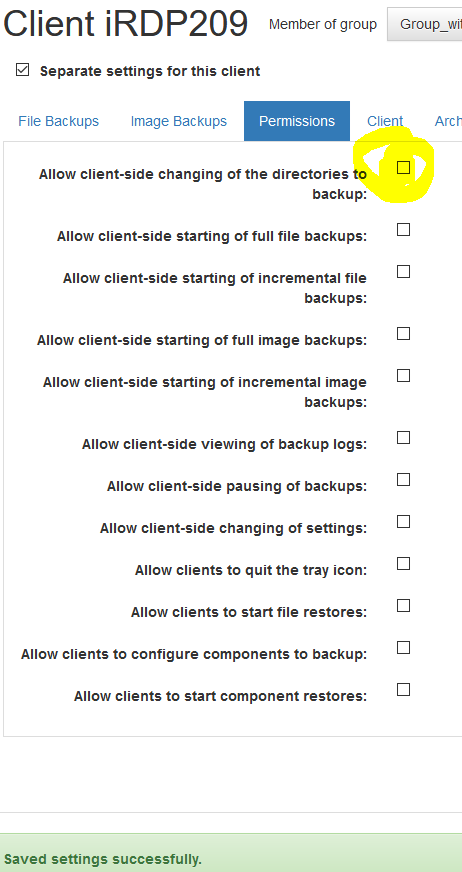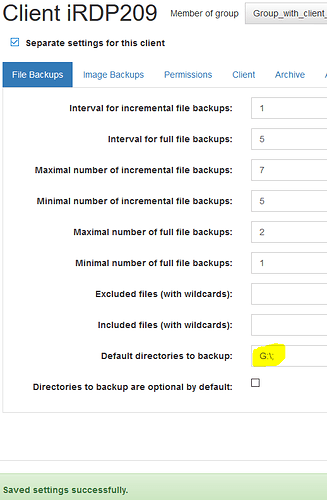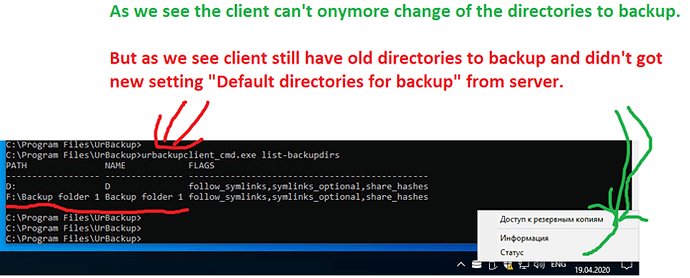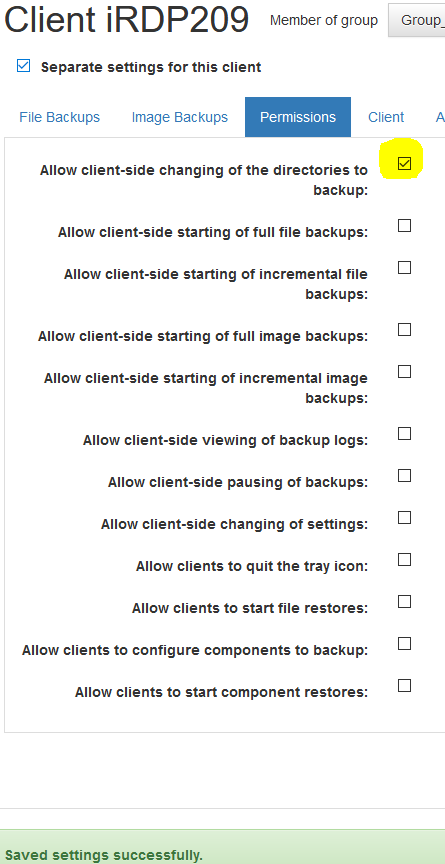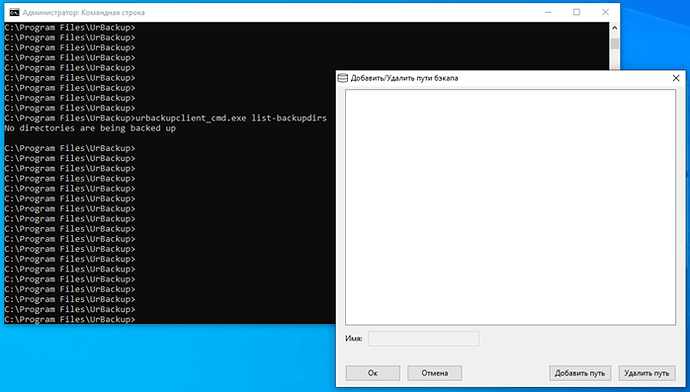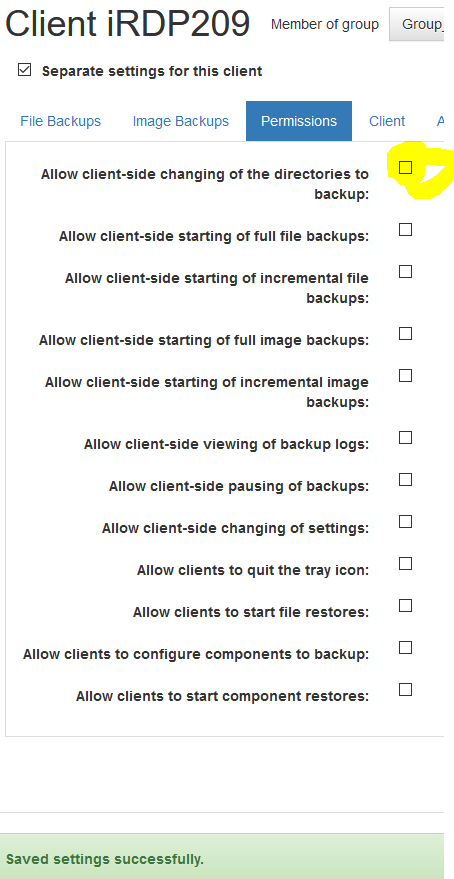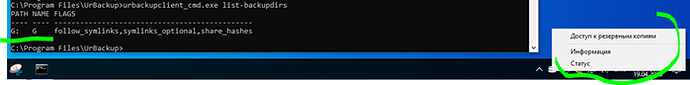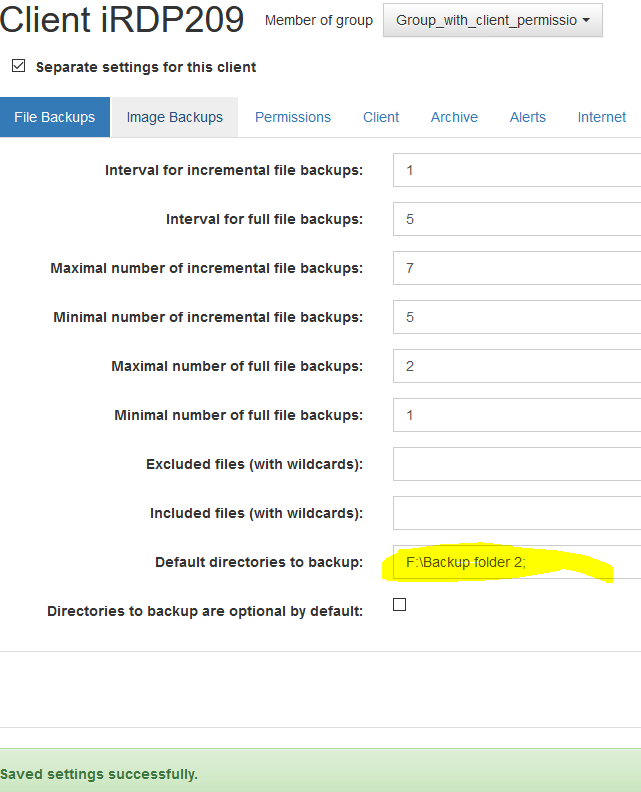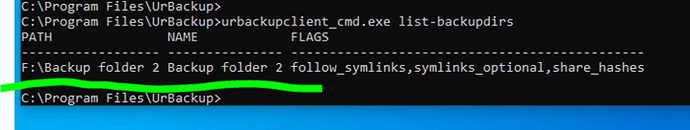Server: UrBackup 2.4.12, debian 10.3 64bit / Linux 4.19.0-8-amd64).
Client: UrBackup 2.4.10, Windows 10x64.
Issue (Bug):
Client don’t get “Default directories to backup” setting from server despite the fact that the client does not have rights to:
- “Allow client-side changing of settings” (disabled);
- “Allow client-side changing of the directories to backup” (disabled).
Full report and solution:
The client has only one client permission “Allow client-side changing of the directories to backup”.
Now “Default directories to backup” is “C:;”.
Check it on the client.
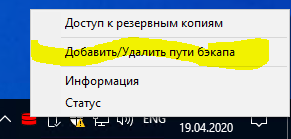
It’s fine! As we see it’s the same.
Then change “Default directories to backup” from “C:;” to “D:;” in the web.
Check it on the client.
The client got new “Default directories to backup” setting from server. It works normally.
Then add directory “F:\Backup folder 1” to backup at the client.
Check it on the server.
Probably bug1:
As we see new directory to backup “F:\Backup folder 1” wasn’t add to “Default directories to backup” at the server .
As I understand client and server have to synchronize the setting “Default directories to backup” but don’t do it .
I think It’s very bad because we check backup settings on the server and if I see directories “Default directories to backup” is “D:;” then I’m sure for 100% present that client backups precisely the directories which in that setting (in that case “D:;”).
And when I need to restore files I have to be sure that I had backups of these directories.
But now this is not so.
From this test it follows that to check the “Default directories to backup” settings, I need to connect to the client and from there check the directories for backup. I think it’s very uncomfortable.
Let’s continue tests.
Logically to avoid the problems described above, I decide to prohibit the client change of the directories to backup.
Therefore, the client will not be able to change this option and the “Default directories for backup” and now if I see directories “Default directories to backup” is “D:;” then I can be sure for 100% present that client backups precisely the directories which in that setting.
The above is just a chain of my logical thoughts.
Make disable “Allow client-side changing of the directories to backup”
Then change “Default directories to backup” from “D:;” to “G:;”.
Check these settings on the client.
Probably bug2:
Permissions works fine. As we see the client can’t anymore change the directories for backup.
But as we see client still have old directories to backup and didn’t got new setting “Default directories for backup” from server.
I thought maybe it needs more time to update the settings, but even after an hour the settings remained the same.
Hmm… What to do?! How now to change the directories for backup, because on the client I can’t change them, because no permissions. And the settings from the server are also not applied by the client.
It’s strange because when we began this test it worked fine!
What could affect? The only thing than I change was add new directory for backup from client.
Continue tests
Let’s try to enable permissions “Allow client-side changing of the directories to backup”, then on the client delete all directories for backup, then disable “Allow client-side changing of the directories to backup”. Then check backup folders on the client may be in that case it will work fine.
On the client delete all directories for backup
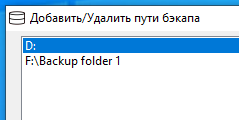
Disable “Allow client-side changing of the directories to backup".
After that check “Default directories to backup” on the client and permissions.
As we see now client got new settings from the server correctly! It works fine.
Change this setting again from “G:;” to “F:\Backup folder 2”. And check it on the client.
As we see the client got these settings again. It works fine!
Finally, as I understand for the client always got setting “Default directories to backup” from the server and I could be sure that client backups precisely the directories at the server, I need to do settings by these steps:
- enable permissions “Allow client-side changing of the directories to backup”;
- on the client delete all directories for backup;
- disable “Allow client-side changing of the directories to backup”;
- set “Default directories to backup” on the server;
- check it on the client.
I hope my report helps and developers fix it.