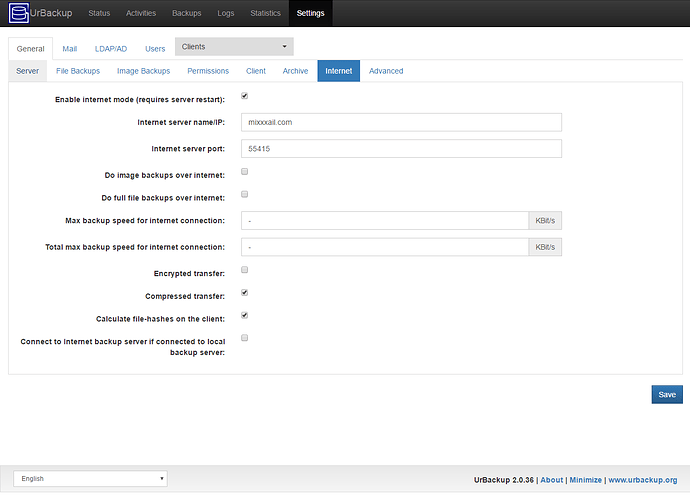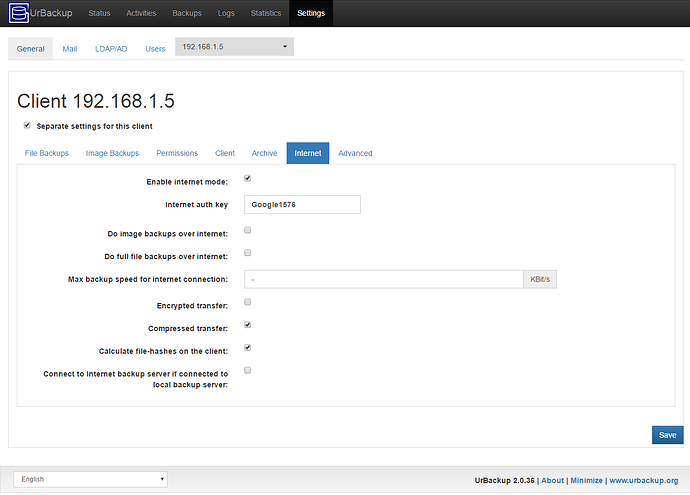Hey guys!
I have faced the problem,that cannot solve. Because i don’t know,if the urbackup can actually work when the CLIENT and the SERVER are both behind NAT.
How the server and the client can see each other over the Internet?
Thank you!
Read through the manual and find the section on port forwarding 
I actually did!
1)I have a white IP ===>NAT===>My server (LAN). First,i port forwarded through my GW port 55414, so it exists now.
2)Then,in my server settings i enabled 'internet mode", set my white IP and the port
3)After that,I added a client “behind NAT”. In it’s settings I also enabled the “Internet mode”.
4)Then uploaded client’s settings to the client machine and installed the ‘urbackup client’.
5)In my client settings I wrote in the white-IP and the Internet auth key, and alsp enable the INTERNET mode, but…
In the status i only see"Unable to connect the server.The server is unavailable".
fwiw it looks likes you don’t have either “Do image backups over internet” or “Do full file backups over internet”.
Optionally you may also want to enable encrypted transfer and “Connect to Internet backups server…”
In terms of ports to forward on the router your server is behind you’ll need these (and ideally a static IP for the internet side of the router) though something like dyndns would probably work.
I have a static IP.
oh,yeah,probably, I need to open other ports. Thank you, I’ll try.
It may be easier to add a client from the status page and then download and install it.
That way the client will be preconfigured with all the correct settings…
THANKS GUYS!!! Thanks a lot for help!
It works