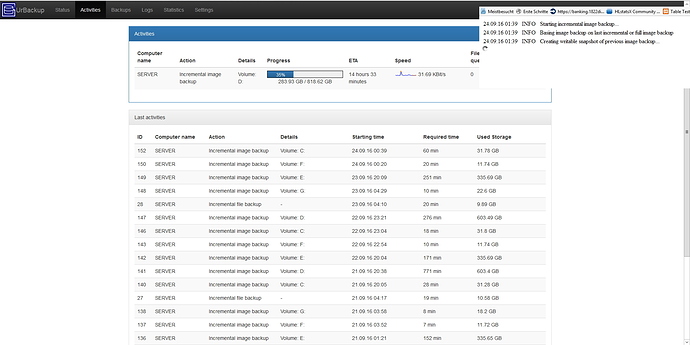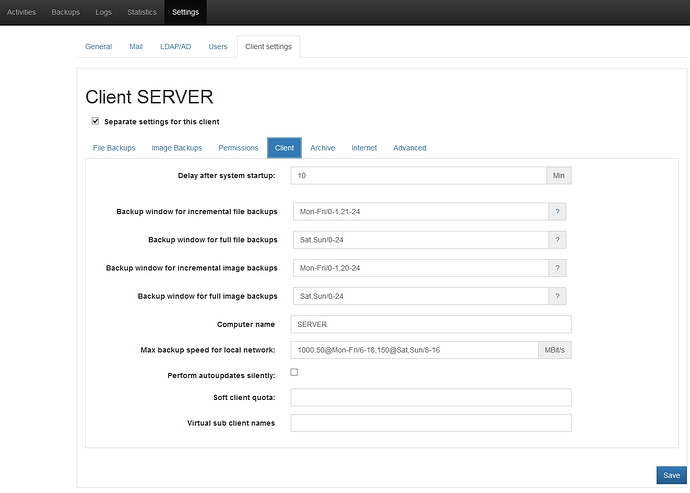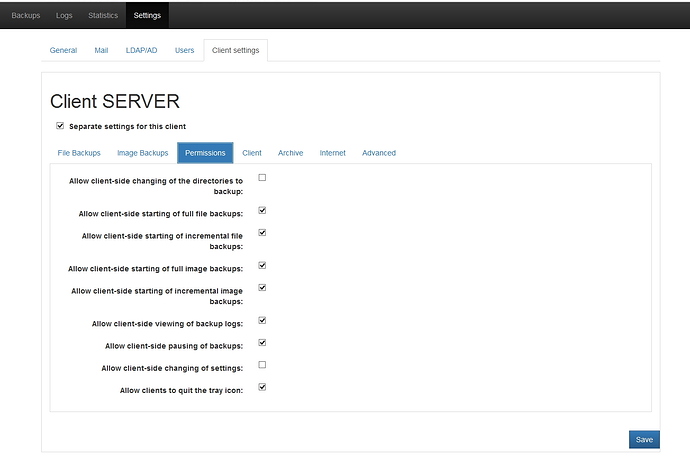Hello,
I’ve a problem with the backup windows definitions.
Some details abount the currently running job
As you can see on screenshot a incremental image backup job started at 24.09.2016 01:39 (see output of “show log Button” placed in right upper corner).
My problem:
In the client definitions the “Backup windows for incremental file backups” are set to “Mon-Fri/0-1,21-24”.
For me this means its valid to start jobs beetween the following time windows:
Monday: 00-01
Monday: 21-24
Tuesday: 00-01
Tuesday: 21-24
…
Friday: 00-01
Friday: 21-24
Why is this Job started an 24.09.2016 01:39? (I using a german timezone; The 24.09 is a Saturday)
Some details abount my system:
-
I’am running ubuntu linux
Welcome to Ubuntu 16.04.1 LTS (GNU/Linux 4.4.0-34-generic x86_64) -
Here is my timezone.
root@ubuntu:~# date
Sat Sep 24 08:08:35 CEST 2016
root@ubuntu:~# cat /etc/timezone
Europe/Berlin -
Versions of the Software
Urbackup Server 2.0.33
Urbackup Client 2.0.31