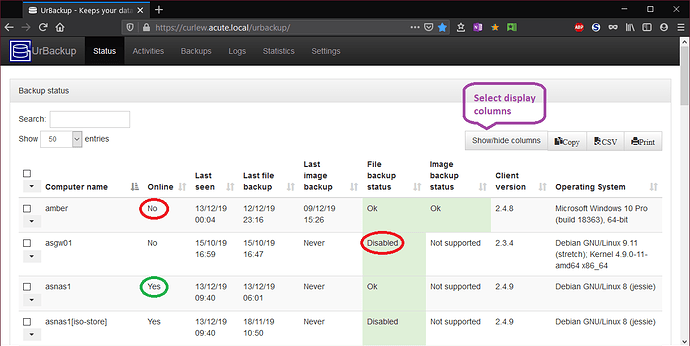explain how to set up incremental backup time every day at 13.00, and full on Mondays at 6:00
Go to settings / client / backup window / show details.
That expands the option to separate entries for incremental and full file and image backups. You then fill in you window selections as required.
Every day at 13:00 could be 1-7/13-14 and Mondays at 6:00 could be 1/6-7
What does it mean from 13-14, and what will happen if backup will last more than an hour? why it is not indicated to start making backup from 13 o’clock, but the interval is indicated from 13 to 14 o’clock. Sorry for my english
The backup window indicates the time range that the server may attempt to start a client backup. All backups run until completed, fail with errors, or are stopped by an administrator. There is no setting to require backups to finish within a certain time.
A range of times is needed because either the client or server computers may not be ready to start a client backup exactly at the opening of that time window. For example, if the server is already doing the maximum number of simultaneous backups, any new backups will have to wait for one of the current backups to finish. Similarly, a client could be restarting for software updates during the start of the selected backup interval, and so will be scheduled as soon as it is ready, as long as that is before the end of the window.
In the configuration section - > serever - > interval of incremental backup is set to 24 hours. In the client settings, the incremental backup schedule is set to 1-7/9:00-10:00 but the backup has not started
It may be that you need to use the hours only format 1-7/9-10 used in the help page.
Check that the status page shows the client online and the backup status is not disabled. You may need to select display columns using the “Show/hide columns” button on the top right of the status page.
what is the difference between “settings -> Files Backups -> Interval for incremental file backups” and “settings -> client -> Backup window for incremental file backups”
They work together
if the backup windows is 6pm-6am (a window of 12h)
if interval is between 13h and 24h , you get 1 backups each 24h
if interval is 12h, you get 1 or 2 backups each 24h
if interval is 8h , you get 2 backups each 24h
if interval is 6h , you get 2 or 3 backups each 24h
You can’t trigger a backup from the server at a specific time, such as exactly at 14:00 hours. If you want that kind of direct control, you’ll need to manually script it. Using the UrBackup-API for example
server = urbackup_api.urbackup_server(“http://127.0.0.1:55414/x”, “admin”, “xxxxxxx”)
for client in clients:
if client[“name”] = “Server name”:
server.start_incr_image_backup(client[“name”])