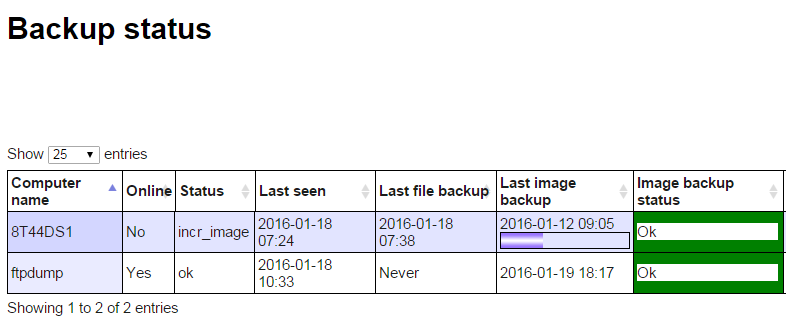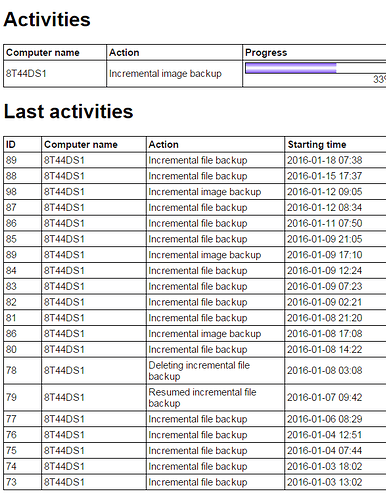I’m backing up two agents: machine1 and machine 2. Both are physical machines. Machine1 is Windows 7 Ent x64; machine2 is a Windows Server 2003 R2 32bit.
Machine1 shows up in “Activities” when doing work, and it shows up in “Last activities” so I can see what work was previously done. Machine2 only shows up in “Activities” when doing work, but does not appear at all in “Last Activities”, so I cannot see previous work done.
When on the Status tab of the website, under “Last Image Backup” it shows the correct date for both machine1 and machine2, so it seems that the information is being collected, but not displayed in “Last Activities”.
UrBackup Server 1.4.11, running on Debian 8.2 x64 (why can’t I get this info from the web interface???) inside Virtualbox. Since the web interface can display detailed info about the agents and their Operating System, it would be convenient to get the same info about the server environment.
Another thought just occured to me - the info about machine2 might have “scrolled” off the screen, since “Last Activities” only shows a limited number of lines. So I’m forcing another incremental image right now, so test the case. If this proves to be true, then maybe we could get a way to navigate to additional lines in “Last Activities”, something like, “Display 10,50,100 lines”, or a “Page 1, Page 2, Page 3” type of feature?