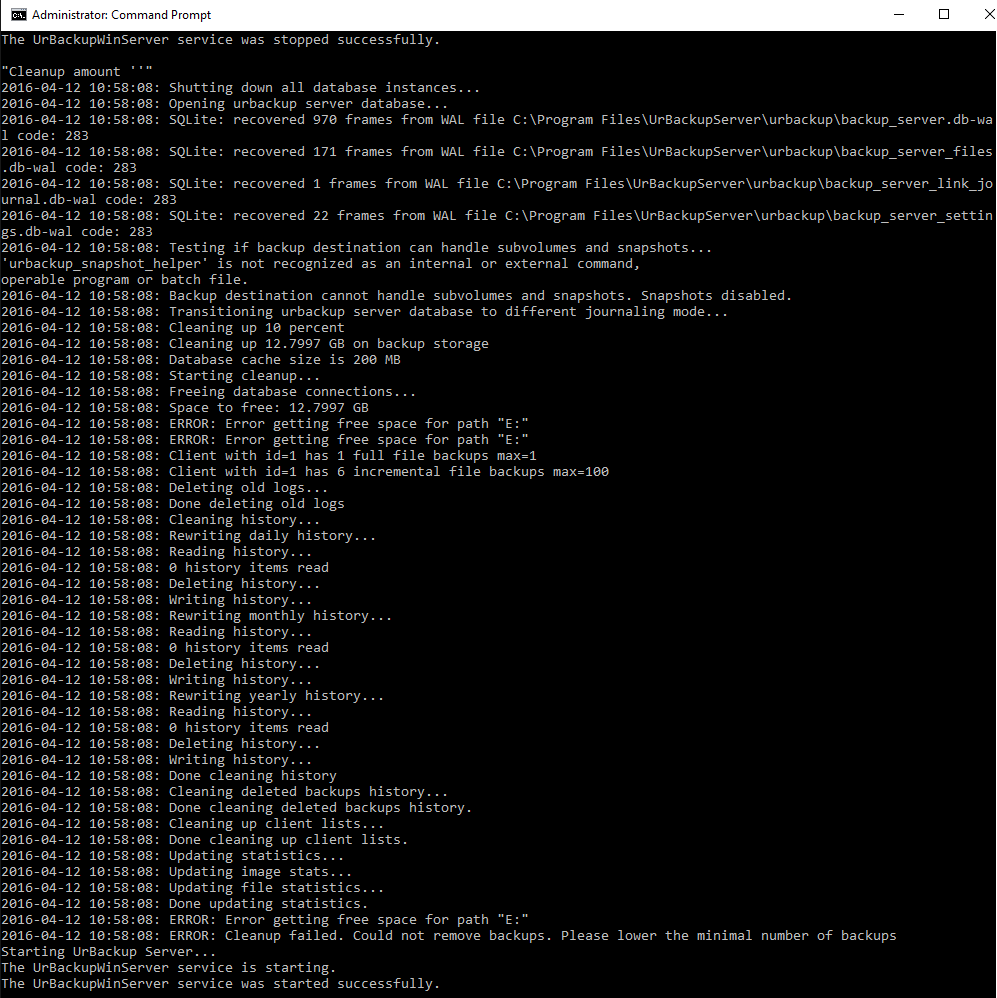After error shown above, i made a full backup, and since that incremental have worked.
@john3354 @ressel
Client 2.0.9 beta may fix the FILE_DOESNT_EXIST issue. In any case it now logs the system error code on the client, so it should be easier to debug it.
Will install here in a bit and report back tomorrow.
It might need a full backup to fix itself and after that the issue should not occur again.
For what it’s worth, I am once again seeing the client side error of when you try to pull up the Status it says, “There is an error. Currently nothing can be backed up.”
There might be more information in the client log file
That client is still failing out on the same .eps file. Any ideas?
As said it should now log the error code into the client log file. Have you run a full file backup?
Attempted to. It failed. Will collate logs and send them to you tonight.
When I click on access/restore backups in client it gives me following error in webui:
Sorry, something went wrong or you do not have the required rights to access this file or folder.(token_decryption_failed)
Somebody else with this error?
This is after a file backup with the new client has run?
Don’t know if this is the best place to report bugs for version 2?
This is a clean install on a brand new machine:
-
Had a crash overnight when running the very first Full File Backup. Service had stopped and was only 30% complete. This was backing up over 400,000 files and 1.8TB though. Subsequent backup was fine.
-
I’ve set min/max full file and image backups to 1 as I don’t have room for much more than that. Both full file & image backups having been running on schedule so I now have 2 of each on the server. This is fine and I expected the tidy routine to clear them overnight to bring them under the maximum figure. When I checked it had correctly removed the extra (oldest) full file backup, but I still have 2 full image backups on the server??
-
Subsequent full file backups (after some incremental backups) are reporting 0 Bytes. No data has changed, but wouldn’t a full file backup transfer all files again anyway? (It’s actually fine if it doesn’t, as I don’t have much space anyway but just worried it’s not right and then doesn’t seem any different to an incremental backup.)
EDIT 4) On a new installation, the full image backup interval is disabled. Don’t know if this is by design?
it’s on my own laptop upgraded to 2.0.9, backups works fine, but not access/restore in browser url
mydomain.tld/#tokens0=vp13+1EdZCGBA7kxNhEvimr9UDHg9sxV/x7Dh1C8y0+akX782d+5/iK2hysDGGZF9QX6864GWps+8ljUj2ZwrA–&tokens1=s3DRiKEBY6cD2zNiLoy6JHHWzx0mrY36VqOPJfw2GBFnZssh7hEIR7NQjh5xjiKfv58x2a/79iA/NI9akHS4Uw–&token_data=3hW00Csk66ScPreIksNohNB1Tsw46uOBTeCbgGjT+sLTxHSlr/tHzNTek0Bj9buusnEk+VbAni0bNIzQEe5KoLMgC4i6QWTbhw–&clientname=BornData%20-%20S%C3%83%C2%B8ren%20Yoga%2013
If you could have a look at the client log file at "C:\Program Files\UrBackup\debug.log" and send me the crash dump if created?
You could run cleanup.bat and have a look at what that outputs/post that.
If nothing changes that is the expected behaviour. Full backups will be disabled at one point per default. It still transfers all files and compares the hashes etc.
The way this works is there is a tokens_XXXX.properties file in C:\Program Files\UrBackup\urbackup\data which the server downloads during file backup. In this file is a access_key= which should be the same as the client_access_key in backup_server_settings.db for that client in the settings table.
The token data that you posted is encrypted with this key and the server fails to decrypt it.
There is an ø in the clientname, correct? Will check if that could cause problems…
Yes, my client name is: BornData - Søren Yoga 13
Hi uroni
Here is the result of running cleanup:
(This is my test setup, with smaller partitions but still plenty of space for the backup)
The message “Please lower the minimal number of backups” may be the problem here. As I said, Max and Min for full image backup are set to 1 at the moment.
I’ll get you the crash log tonight if that’s okay, because that is on my home server and I’m currently at work.
So are you suggesting that we could just leave file backups to do incremental and disable full backups as there’s no difference? Also, on a clean install Full Image Backups are set to disabled - don’t know if you’re aware.
Hi
As requested, here is the client debug log that crashed halfway through a backup and caused the server service to stop. (As I said, it’s been fine on a previous backup)
debug.log (1.2 KB)
Here’s the event log entry:
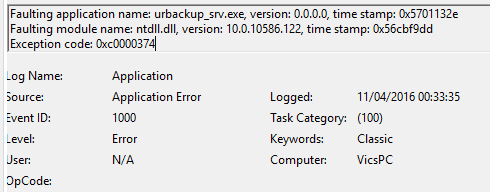
Any idea, regarding the screenshot in my previous post and why it won’t allow a clean-up when set to min/max or 1/1?
The backup storage path being the root of a volume seems to break getting the free space. I have fixed that. Maybe that causes it?
If the server crashed the server debug log at "C:\Program Files\UrBackupServer\urbackup.log" and/or crash dump would be interesting, actually. I was assuming the client was the problem.
Your wish is my command…
urbackup.log (7.0 KB)
Just so you’re aware, the backup path is actually E:\URBackup and not a root.
Unfortunately it did not create a crash dump. You could set your Windows such that it creates a crash dump the next time: https://msdn.microsoft.com/en-us/library/windows/desktop/bb787181(v=vs.85).aspx