Yo
Just added a hyperv-client on Winserv2019.
-
I’ve got 31 VM on this host but I only want to backup 1 VM.
-
I don’t wanna backup the host at all (neither image system or files).
documentation says :
Now you can configure the image backup frequency and number of image backups to keep for each VM separately or create groups for VMs. If you want to disable backups for a VM, disable image backups in the settings or move it into a group where image backups are disabled.
How to do so ? (In server web interface / settings / choose VM in drop down / then override option here ?)
answer : first create the group (see below), then move all unwanted VM (+ host in my case) inside, then apply rules on the group (tick disable on inc/full image/files backup.
And especially how to move it into a group ?
answer : go to settings tab, button “add new group”
And i’m confuse with this panel (client side) :
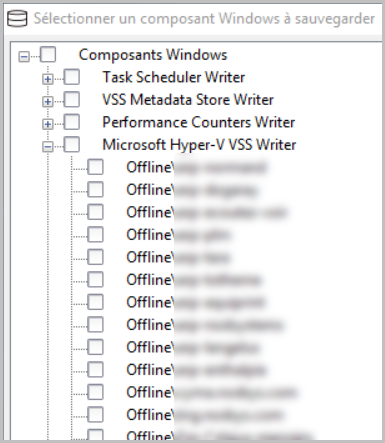
Do I have to tick them all even if I don’t wanna backup them ?
answer : only if you need Windows Backup API See Hyper-V: How to backup and restore Hyper-V
also in my server web interface i’ve got a big load for each VM (one line per VM)… Can I safely remove them from here (cuz again, I don’t wanna backup them at all except 1) ?
answer : no, it’ll be back again because the hyperv client says they exist.
excuse me for asking all these questions but it is for a production environment on which I cannot do any mistakes…
Thanks ! ![]()