Hi @uroni,
have you updated the “pkg”-file also? I have tried the one in the first post but still facing the same issues (double icon + crash on settings change).
Bye
Hi @uroni,
have you updated the “pkg”-file also? I have tried the one in the first post but still facing the same issues (double icon + crash on settings change).
Bye
Hello,
I’m trying to back my computer up (macOS 10.14.6) using the 2.4.11 package (I tried 2.5.12 as well), and it can’t index my mail data folder (~/Library/Containers/com.apple.mail/Data). Before you ask, I did give the app bundle full disk access. Thanks in advance!
Hi, I’m having similar issues to @Talkabout using the latest 2.4.11 package. The client just shows as red in the top bar and when I try to apply any settings it just crashes.
I’ve tired deleting all the files and reinstalling but I keep getting the same error.
2021-03-19 16:54:14: SQLite: recovered 24 frames from WAL file /Library/Application Support/UrBackup Client/var/urbackup/backup_client.db-wal code: 283
2021-03-19 16:54:14: urbackupserver: Server started up successfully!
2021-03-19 16:54:14: FileSrv: Binding UDP socket at port 35622...
2021-03-19 16:54:14: FileSrv: done.
2021-03-19 16:54:14: FileSrv: Binding ipv6 UDP socket at port 35622...
2021-03-19 16:54:14: FileSrv: done.
2021-03-19 16:54:14: ERROR: Error joining ipv6 multicast group ff12::f894:d:dd00:ef91
2021-03-19 16:54:15: urbackupserver: No available slots... starting new Worker
2021-03-19 16:54:15: ClientService cmd: STATUS#pw=GtuZnLZKaSOLojHyb6G4u9tg5Qit9v
2021-03-19 16:56:49: SQLite: recovered 24 frames from WAL file /Library/Application Support/UrBackup Client/var/urbackup/backup_client.db-wal code: 283
2021-03-19 16:56:49: urbackupserver: Server started up successfully!
2021-03-19 16:56:49: FileSrv: Binding UDP socket at port 35622...
2021-03-19 16:56:49: FileSrv: done.
2021-03-19 16:56:49: FileSrv: Binding ipv6 UDP socket at port 35622...
2021-03-19 16:56:49: FileSrv: done.
2021-03-19 16:56:49: ERROR: Error joining ipv6 multicast group ff12::f894:d:dd00:ef91
2021-03-19 16:56:50: urbackupserver: No available slots... starting new Worker
2021-03-19 16:56:50: ClientService cmd: FSTATUS#pw=GtuZnLZKaSOLojHyb6G4u9tg5Qit9v
2021-03-19 16:56:51: ClientService cmd: STATUS#pw=GtuZnLZKaSOLojHyb6G4u9tg5Qit9v
2021-03-19 16:57:20: ClientService cmd: GET LOGPOINTS#pw=aIb4YtoiX9ryRcHjQqobuZ4I6ak7xK
2021-03-19 16:57:20: rc=0 hasError=true state=0
2021-03-19 16:57:43: ClientService cmd: STATUS#pw=GtuZnLZKaSOLojHyb6G4u9tg5Qit9v
2021-03-19 16:58:31: ClientService cmd: STATUS DETAIL#pw=GtuZnLZKaSOLojHyb6G4u9tg5Qit9v
2021-03-19 16:58:31: rc=0 hasError=true state=0
2021-03-19 16:58:35: ClientService cmd: STATUS#pw=GtuZnLZKaSOLojHyb6G4u9tg5Qit9v
2021-03-19 16:58:36: ClientService cmd: UPDATE SETTINGS backup_window=1-7/0-24
backup_window_full_file=1-7/0-24
backup_window_full_image=1-7/0-24
backup_window_incr_file=1-7/0-24
backup_window_incr_image=1-7/0-24
computername=MacBook-Pro
exclude_files=
include_files=
internet_authkey=
internet_compress=true
internet_encrypt=true
internet_full_file_backups=false
internet_mode_enabled=false
internet_server=
internet_server_port=55415
internet_server_proxy=
internet_speed=-1
local_speed=-1
max_file_full=10
max_file_incr=100
min_file_full=2
min_file_incr=40
startup_backup_delay=0
update_freq_full=2592000
update_freq_image_full=-6300800016228284416
update_freq_image_full_orig=-6300800016228284416
update_freq_image_incr=-6287198509047279616
update_freq_incr=39600
#pw=aIb4YtoiX9ryRcHjQqobuZ4I6ak7xK
2021-03-19 16:58:36: SQLite: recovered 24 frames from WAL file /Library/Application Support/UrBackup Client/var/urbackup/backup_client.db-wal code: 283
2021-03-19 16:58:36: urbackupserver: Server started up successfully!
2021-03-19 16:58:36: FileSrv: Binding UDP socket at port 35622...
2021-03-19 16:58:36: FileSrv: done.
2021-03-19 16:58:36: FileSrv: Binding ipv6 UDP socket at port 35622...
2021-03-19 16:58:36: FileSrv: done.
2021-03-19 16:58:36: ERROR: Error joining ipv6 multicast group ff12::f894:d:dd00:ef91
2021-03-19 16:58:38: urbackupserver: No available slots... starting new Worker
2021-03-19 16:58:38: ClientService cmd: STATUS#pw=GtuZnLZKaSOLojHyb6G4u9tg5Qit9v
2021-03-19 16:58:47: ClientService cmd: STATUS DETAIL#pw=GtuZnLZKaSOLojHyb6G4u9tg5Qit9v
2021-03-19 16:58:47: rc=0 hasError=true state=0
2021-03-19 16:59:29: ClientService cmd: STATUS#pw=GtuZnLZKaSOLojHyb6G4u9tg5Qit9v
2021-03-19 17:00:20: ClientService cmd: STATUS#pw=GtuZnLZKaSOLojHyb6G4u9tg5Qit9v
2021-03-19 17:01:11: ClientService cmd: STATUS#pw=GtuZnLZKaSOLojHyb6G4u9tg5Qit9vHello - thanks for the report. Do you have any problems with it not being able to index other folders? Can you try folders which are also inside ~/Library/Containers/, and folders which aren’t?
@mafiaboy01
Hello - I think the 2.4.11 package linked at the top of this thread is not yet updated with the fix for this.
Just a side note, the settings page doesn’t respect keyboard layouts, defaulting (for me) to QWERTY. Anyway, it can index other folders, and it seems to be able to index most of ~/Library/Containers/. I’m wondering if it’s due to all the symlinks in that folder, as at least one of them would create an infinite loop. Would there be a way to turn that off, as I can’t see one in the advanced (or other) settings.
Symlink loops shouldn’t matter (it backs up symlinks properly). Take a look at the log file during indexing and perhaps exclude what you don’t want backed up or post it here?
I thought I did. I think we need to put actual build revisions into the installer like with the Windows version…
I just realized that I’d never actually posted the error. Anyway, here’s the log (personal parts edited).
03/20/21 15:03 INFO Starting unscheduled full file backup...
03/20/21 15:03 DEBUG Macbook Pro: Connecting for filelist...
03/20/21 15:03 DEBUG Macbook Pro: Waiting for filelist
03/20/21 15:03 DEBUG Macbook Pro: Connecting for filelist (async)...
03/20/21 15:36 INFO Not following "~/.wine/dosdevices/z:" to new symlink backup target at "/" (Special wine exception. Override via running "touch /Library/Application Support/UrBackup Client/etc/urbackup/follow_wine_link" on the client)
03/20/21 15:36 ERROR Error while listing files in folder "~/Library/Containers/com.apple.mail/Data". User may not have permissions to access this folder. Errno is 0
03/20/21 15:36 ERROR Indexing files failed, because of error
03/20/21 15:36 ERROR Constructing of filelist of "Macbook Pro" failed: error - index error
03/20/21 15:36 ERROR Backup had an early error. Deleting partial backup.
03/20/21 15:36 WARNING Exponential backoff: Waiting at least 1h 20m before next file backup
There might be more info in the client side log.
Nothing much.
Starting unscheduled full file backup…
Last full index unfinished. Performing incremental (virtual full) indexing…
Backing up “root” without snapshot.
Not following “~/.wine/dosdevices/z:” to new symlink backup target at “/“ (Special wine exception. Override via running “touch /Library/Application Support/UrBackup Client/etc/urbackup/follow_wine_link” on the client)
Error while listing files in folder "~/Library/Containers/com.apple.mail/Data”. User may not have permissions to access this folder. Errno is 0
Indexing files failed, because of error
Constructing of filelist of “MacBook Pro” failed: error - index error
Backup had an early error. Deleting partial backup.
EDIT: Here’s the one in /Library/Logs:
2021-03-20 15:03:09: ClientService cmd: START BACKUP FULL#pw=x7gJTkafXKjFpqvmnkPZMDDBmpOe7f
2021-03-20 15:03:09: rc=0 hasError=true state=0
2021-03-20 15:03:09: ClientService cmd: #IbupeZ4uJDphvPFx6HZyx#2PING RUNNING pc_done=&status_id=5&speed_bpms=0&total_bytes=-1&done_bytes=0&paused_fb=1#token=IfFEIE3Sm3vziizqYF18
2021-03-20 15:03:09: ClientService cmd: #IbupeZ4uJDphvPFx6HZyx#3START FULL BACKUP group=0&running_jobs=1&sha=528&with_permissions=1&with_scripts=1&with_orig_path=1&with_sequence=1&with_proper_symlinks=1&status_id=5&async=1#token=IfFEIE3Sm3vziizqYF18
2021-03-20 15:03:09: Removing running process (timeout) id 5 server_id 4 token IfFEIE3Sm3vziizqYF18 action 2
2021-03-20 15:03:09: Async index 074f6f578cc1a0584a9c8a1007827f4e
2021-03-20 15:03:09: rc=0 hasError=true state=0
2021-03-20 15:03:09: ClientService cmd: #IbupeZ4uJDphvPFx6HZyx#WAIT FOR INDEX async_id=074f6f578cc1a0584a9c8a1007827f4e#token=IfFEIE3Sm3vziizqYF18
2021-03-20 15:03:09: Wait for async index 074f6f578cc1a0584a9c8a1007827f4e
2021-03-20 15:03:10: ClientService cmd: STATUS#pw=x7gJTkafXKjFpqvmnkPZMDDBmpOe7f
2021-03-20 15:03:19: ClientService cmd: #IbupeZ4uJDphvPFx6HZyx#2PING RUNNING pc_done=&status_id=5&speed_bpms=0&total_bytes=-1&done_bytes=0&paused_fb=1#token=IfFEIE3Sm3vziizqYF18
2021-03-20 15:03:24: ClientService cmd: STATUS#pw=x7gJTkafXKjFpqvmnkPZMDDBmpOe7f
2021-03-20 15:03:29: ClientService cmd: #IbupeZ4uJDphvPFx6HZyx#2PING RUNNING pc_done=&status_id=5&speed_bpms=0&total_bytes=-1&done_bytes=0&paused_fb=1#token=IfFEIE3Sm3vziizqYF18
2021-03-20 15:03:39: ClientService cmd: #IbupeZ4uJDphvPFx6HZyx#2PING RUNNING pc_done=&status_id=5&speed_bpms=0&total_bytes=-1&done_bytes=0&paused_fb=1#token=IfFEIE3Sm3vziizqYF18
2021-03-20 15:03:49: ClientService cmd: #IbupeZ4uJDphvPFx6HZyx#2PING RUNNING pc_done=&status_id=5&speed_bpms=0&total_bytes=-1&done_bytes=0&paused_fb=1#token=IfFEIE3Sm3vziizqYF18
2021-03-20 15:03:53: ClientService cmd: PONG
2021-03-20 15:03:59: ClientService cmd: #IbupeZ4uJDphvPFx6HZyx#2PING RUNNING pc_done=&status_id=5&speed_bpms=0&total_bytes=-1&done_bytes=0&paused_fb=1#token=IfFEIE3Sm3vziizqYF18
Hello - I think the 2.4.11 package linked at the top of this thread is not yet updated with the fix for this.
I can confirm that on my end the client also does not work and causes the same issue as before when trying to change settings, it crashes. That is why I asked if the client has been updated but never received an answer to it.
Hello @ravenclaw900
Can you browse around ~/Library/Containers/com.apple.mail/Data in the Finder as expected, or do you see permissions issues in there?
Those are all created by the OS anyway, in order to implement application sandboxing. Backing up this folder without all those in place probably wouldn’t be a useful move in any case.
Good plan. I’ll look into adding that to the create_osx_installer script shortly.
Yes, I can browse normally (expected, as I have ‘Read & Write’ privileges in all of those folders, it seems). After reading some threads, it seems that you can safely remove the ~/Library/Containers/com.apple.mail folder (after copying it of course), so I’m going to try that.
EDIT: Wait, there are some permission errors that I discovered when trying to copy the folder over.
EDIT 2: The errors seem to be in the DataVaults file/folder (I honestly have no idea which, the icon is a file, but you can open it like a folder). Anyway, I think that we’ve found the problem, as trying to move it anywhere, even with a password, results in The operation can’t be completed because one or more required items can’t be found. (Error code -43).
EDIT 3: No Entry ⛔️: access controls in Mojave – The Eclectic Light Company
DataVaults are folders to which neither the user nor third-party software has any access at all. The only software which can see and work with their contents are certain Apple-signed products which have a specific entitlement to do so. At present, all Macs running Mojave have at least one, which contains the QuickLook cache, at /var/folders/t9/[long ID]/C/com.apple.QuickLook.thumbnailcache Depending on what other features and apps you use, you may also find them at three additional locations:
~/Library/VoiceTrigger/SAT
~/Library/Containers/com.apple.mail/Data/DataVaults
/var/folders/0z/[long ID]/0/com.apple.nsurlsessiond
Something to possibly exclude?
Even when excluding it, it still tries to index the folder.
A couple of small PRs submitted to address the Git revision requirement (now included in the client app’s Get Info window) and hardcode the DataVault paths into the macOS exclusion list.
The macOS exclusion process is going to need reworking anyway as the data source (a plist file in the Time Machine application bundle) is out of date, and has been removed from macOS 11 Big Sur anyway. Instead it looks like we’ll need to check an extended attribute before each file is scanned.
Macbook Pro M1, here’s what I’m getting on the latest (.12). Latest Big Sur.
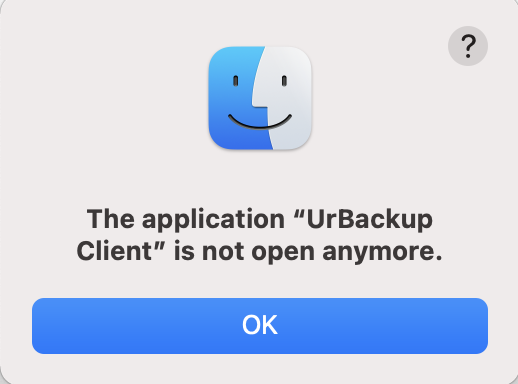
eh, don’t mind me. The tray icons were hidden. The program was already open. Kind of weird it didn’t say that, instead told me it wasn’t open anymore.
Hi all,
so I am still not able to use the client with 2.4.13 server because of the issues I described above (tried with recent version yesterday):
Is anybody running the MAC client on Catalina 10.15.x with success?
Thanks!
Bye