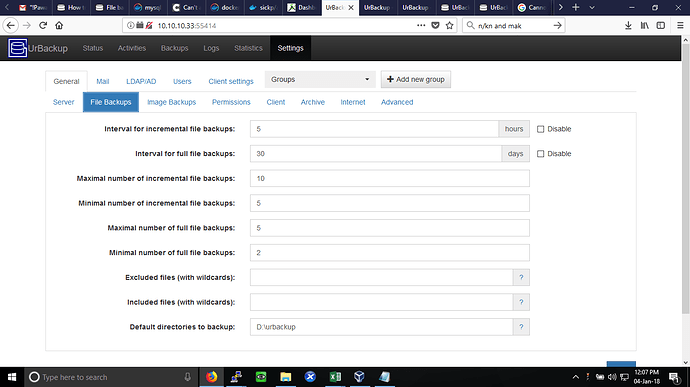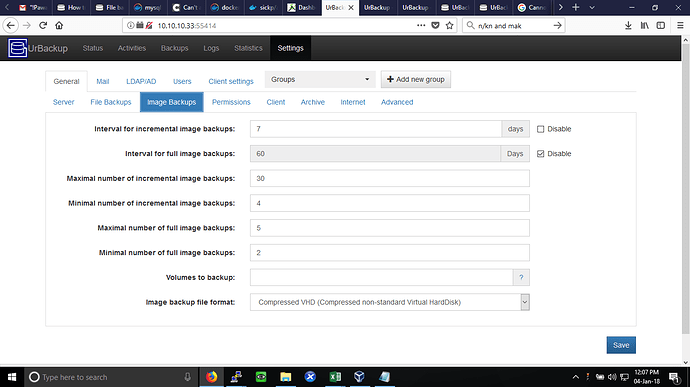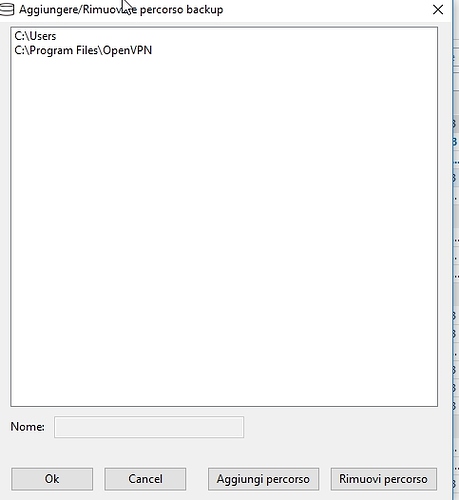How to backup a perticular folder only.? I dont want to backup complete image as it is time taking and space consuming.
You can set folder list in urbackup client side and so you can set different folder in different clients or you can set some fix folders in server configuration if you would to save same folder in different clients
The image generally is used to save all but you can exclude some folder as suggested here https://msdn.microsoft.com/en-us/library/windows/desktop/aa819132(v=vs.85).aspx
Hi,
Thanks for your reply. I am not able to achieve file only backup. Can you
please let me know what i am doing wrong? Attached are the screenshot for
current settings.
Regards
Pawan
if you want to save, for example, users folder in all pc clients,
you can set c:\users in “default directory to backup” (your d:\urbackup is probably destination folder server side: set destination in settings- server- storage path ).
If you want to save different folder in different clients, you can use pc client software
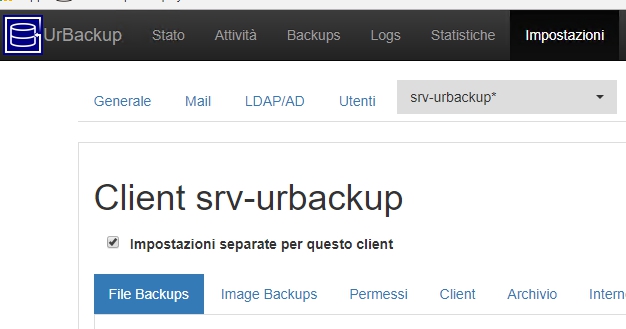
I suggest you to read UrBackup manual to make first steps https://www.urbackup.org/administration_manual.html
Stefano
Hi,
When I checked the logs, I am getting below logs.
2018-01-05 13:09:12: ERROR: Cannot get volume for path “”. The filename,
directory name, or volume label syntax is incorrect. (code: 123)
2018-01-05 13:09:12: ERROR: Creating snapshot of “urbackup” failed.
2018-01-05 13:09:12: ERROR: Error getting filelist of ARS-DELL-LT-044.
Errorcode: CANNOT_OPEN_FILE (3)
2018-01-05 13:09:15: ERROR: Backup had an early error. Deleting partial
backup.
2018-01-05 13:09:16: WARNING: Exponential backoff: Waiting at least 40m
before next file backup
What’s this? I have provided full permissions on folder (on server and on
clients)
Regards
Pawan
mh…
maybe, there is something wrong in your configuration:
destination folder server side is writable?
original folder pc side (windows?linux?mac?) in readable?
Yes,
Its full access. Server environment is centos and its 777 permission.