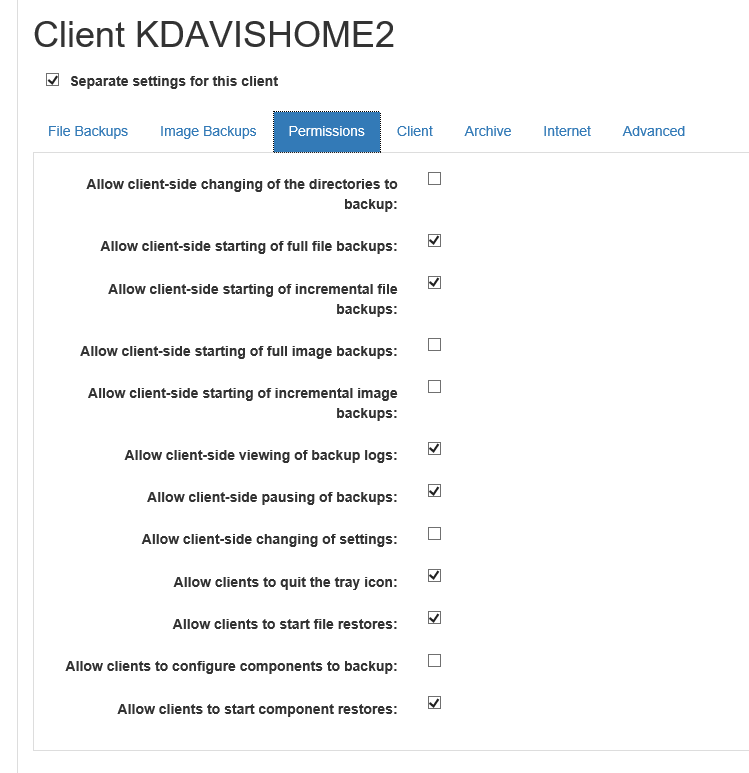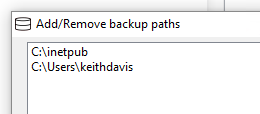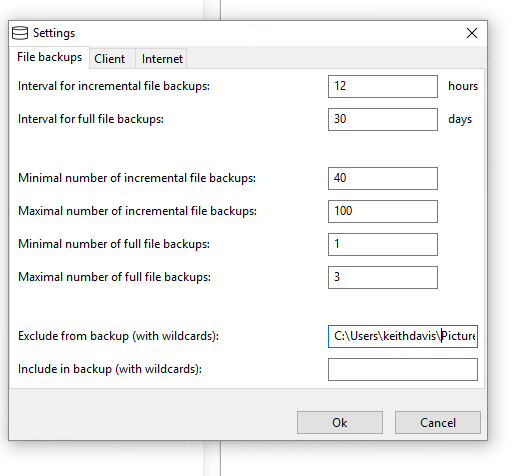I don’t understand the documentation and it does not even seem to match the default exclusions (on Windows clients).
I want to exclude the entire folder and all of it’s contents for
c:\Users\keithdavis\Pictures
But if I add it just like that, it’s not working.
I changed it to this:
C:\Users\keithdavis\Pictures*
Still not working.
Is it because I’ve added this path explicitly?
C:\Users\keithdavis
I’ve now even removed C:\Users\keithdavis from the paths to be backed up, but it has no effect on what is being backed up. My client is ignoring these settings:
Even though I have the ability to change these disabled on the client:
I completely removed all of client specific settings and any relevant server settings. On the client, I am backing up these 2 paths:
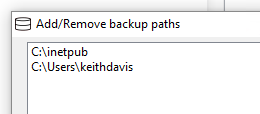
I have only one exclusion:
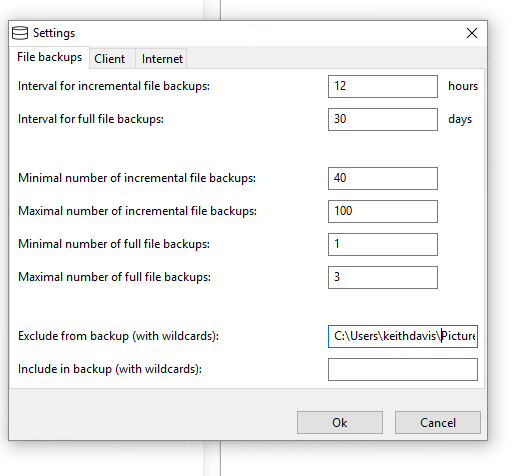
C:\Users\keithdavis\Pictures*
But that folder still gets backed up (and all the contents).
Well, I changed it to \Pictures\ and it’s working now. Wait, that directory is a symlink (actually, it’s a mklink Directory Junction), could that be why the explicit path does not work?