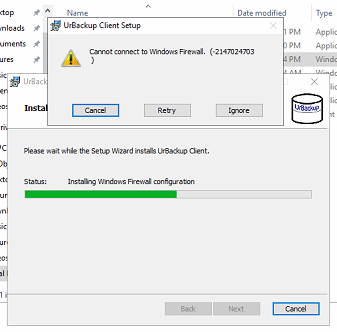I am trying to reinstall a client that was connected to a previous urbackup server for testing. It is a Windows 10 Pro machine.
When it installs, I see the program files it creates, but no service or tray icon. I have tried a base 2.3.4 installer, customer installer using the website provided, and also downloading the client installer from our management portal. All of them give the same results.
I looked at the event viewer and found the following message from the install:
Faulting application name: UrBackup Client.exe, version: 0.0.0.0, time stamp: 0x4f47e2da
Faulting module name: liteFirewallW.dll, version: 0.0.0.0, time stamp: 0x4e257a1d
Exception code: 0xc0000005
Fault offset: 0x00003a9a
Faulting process id: 0x1ca4
Faulting application start time: 0x01d52a8a31a57ed8
Faulting application path: C:\Users\brightflowtech\Downloads\UrBackup Client.exe
Faulting module path: C:\Users\BRIGHT~1\AppData\Local\Temp\nsdF034.tmp\liteFirewallW.dll
Report Id: 83792090-e48c-4ee0-bb7b-32f2f30edecf
Faulting package full name:
Faulting package-relative application ID: