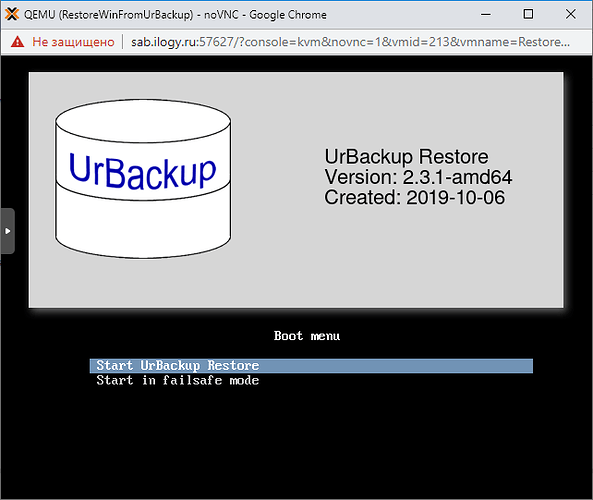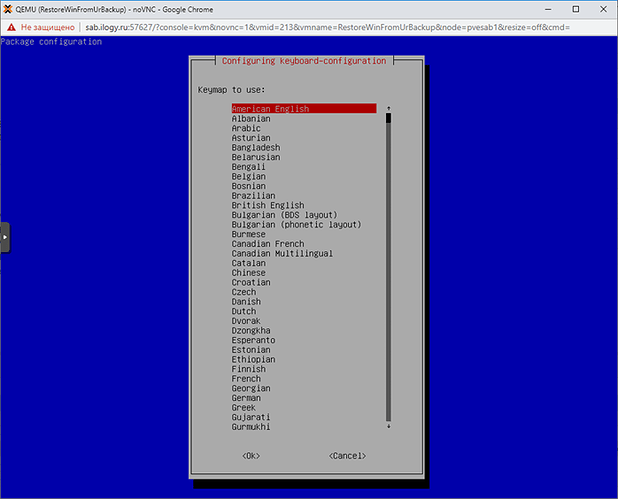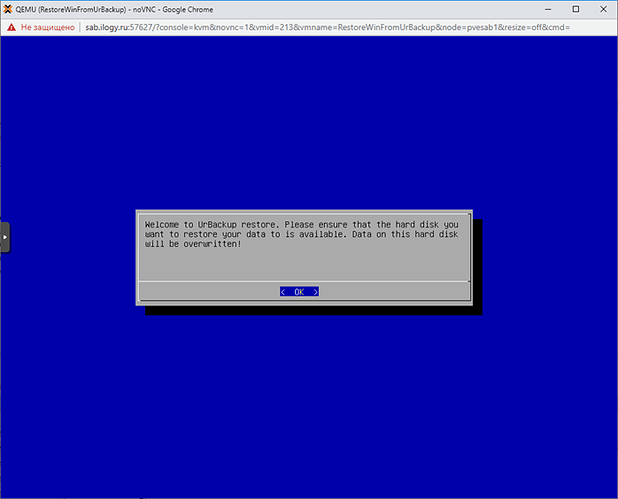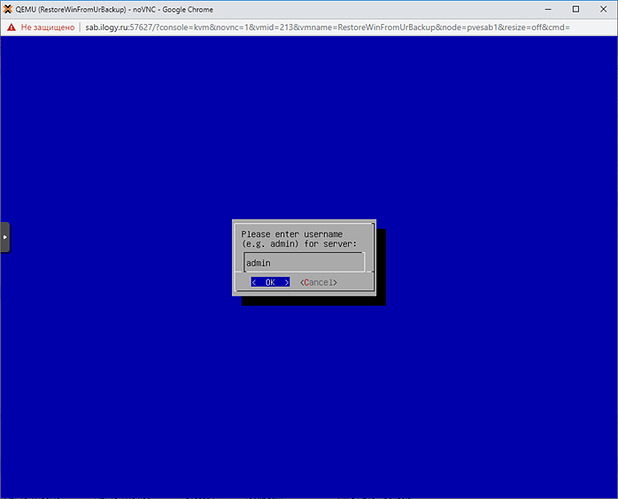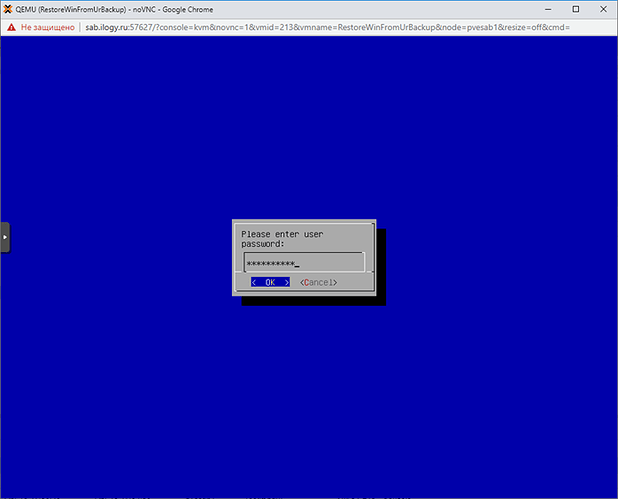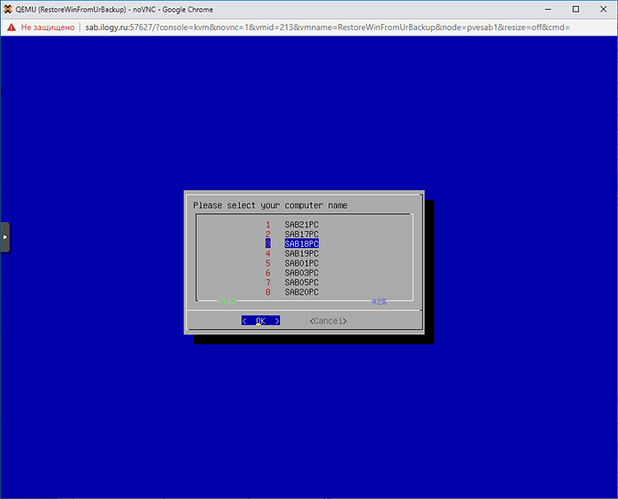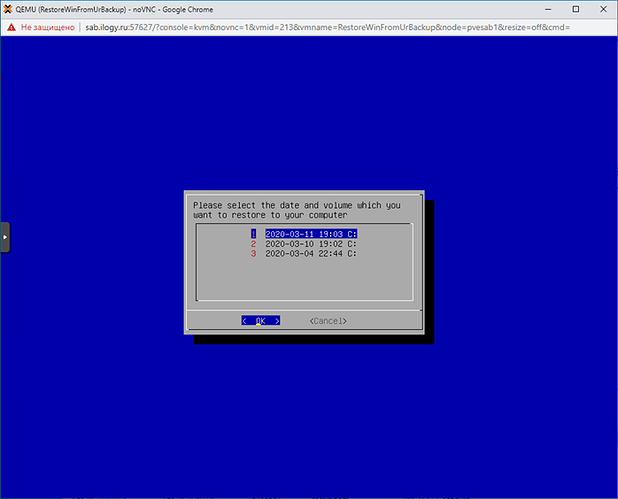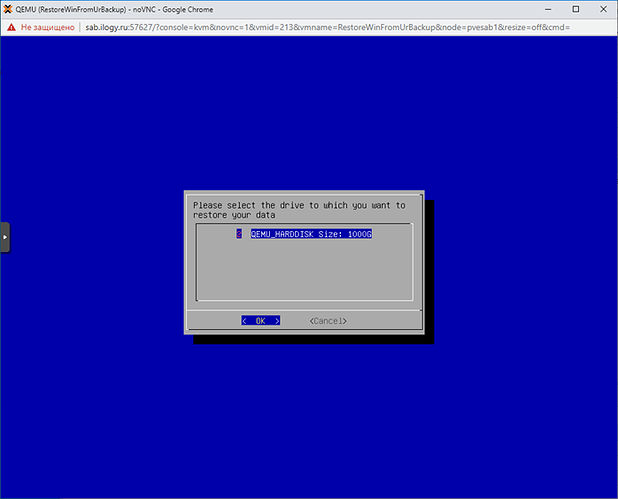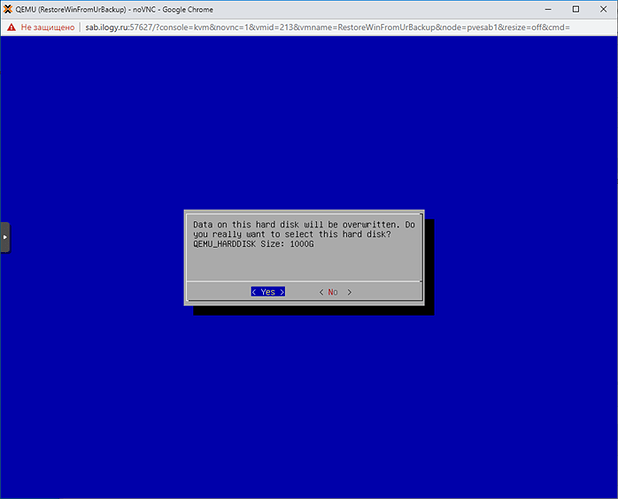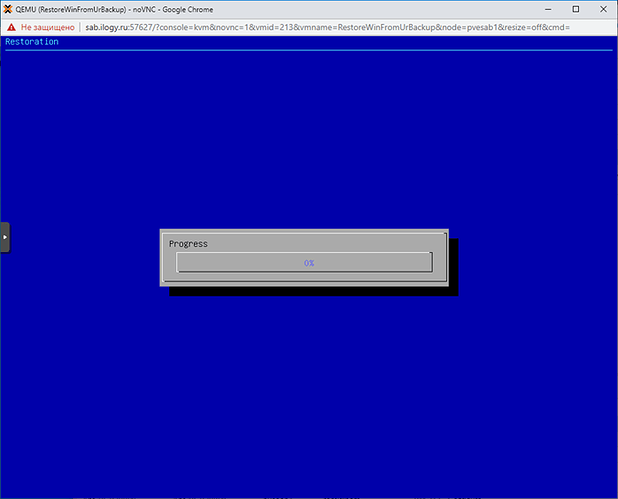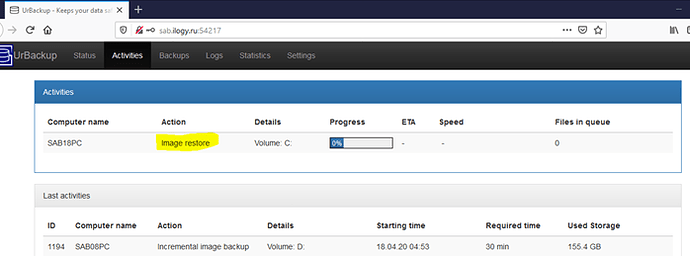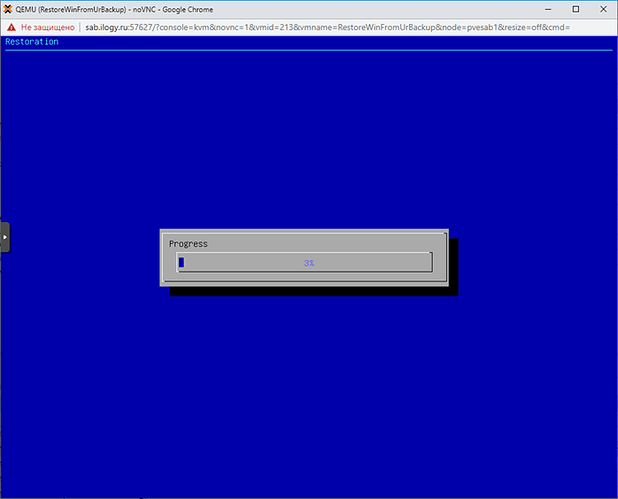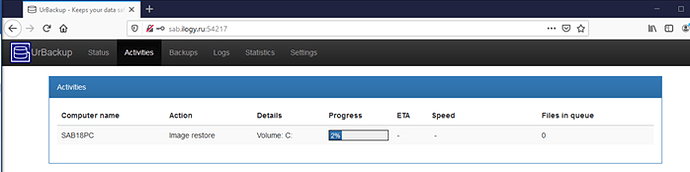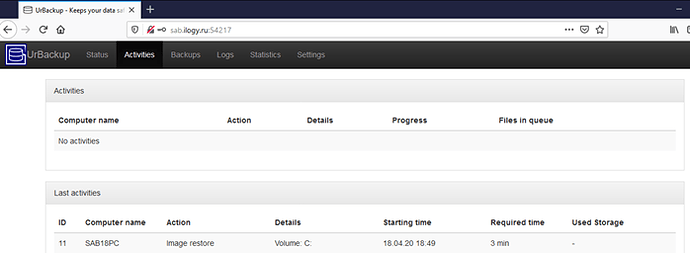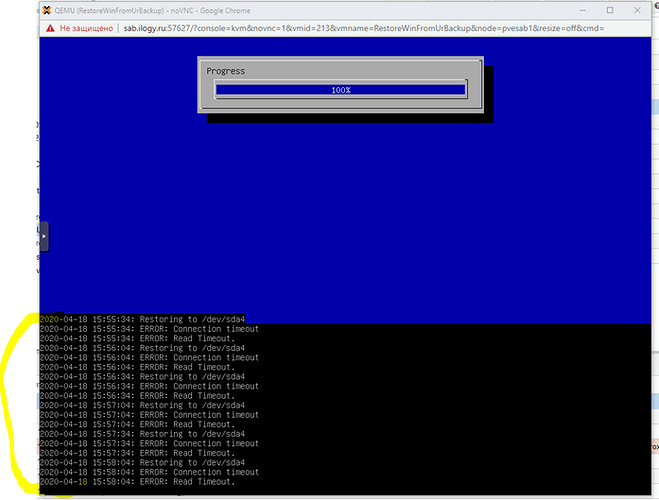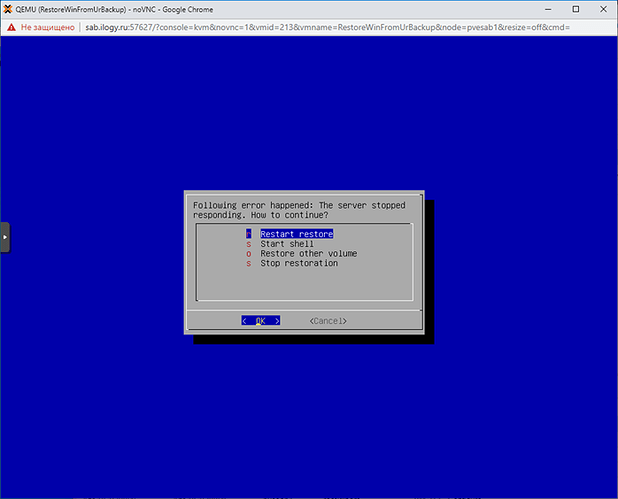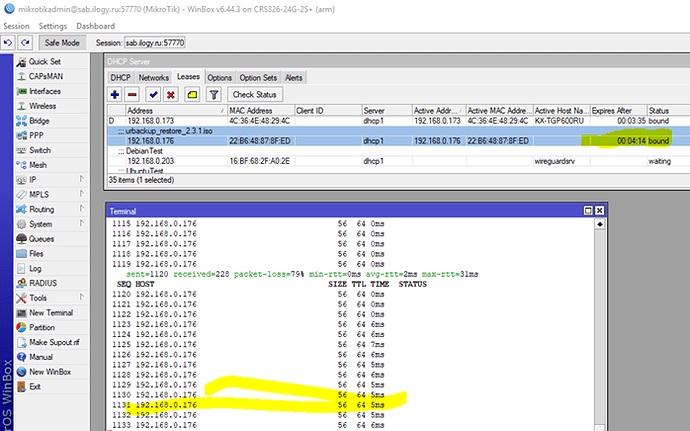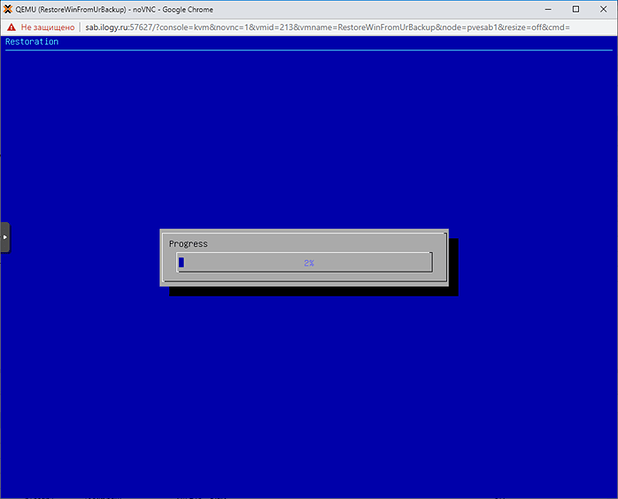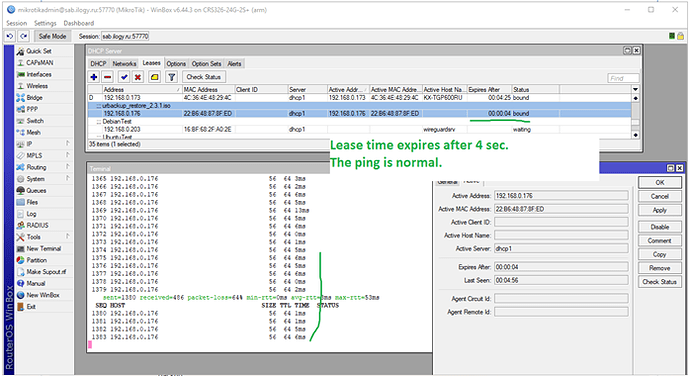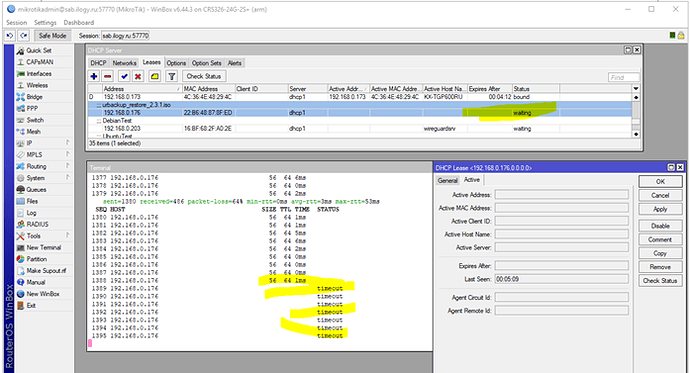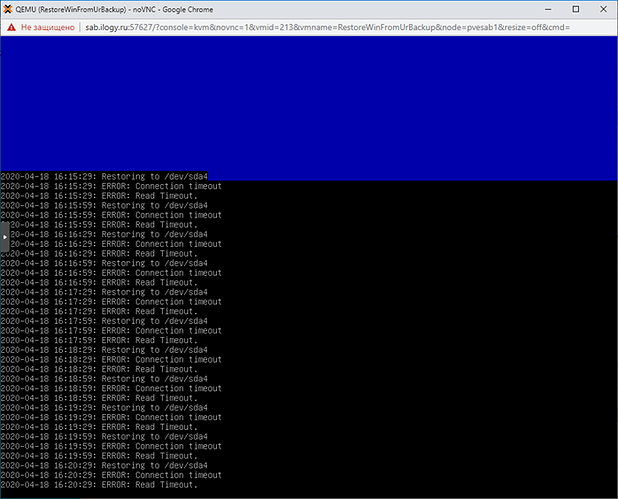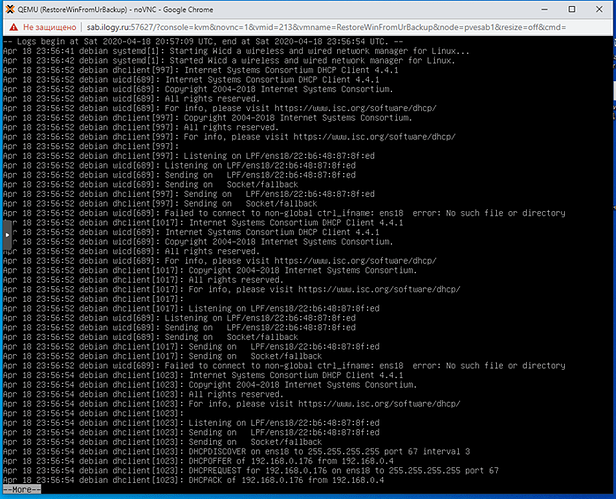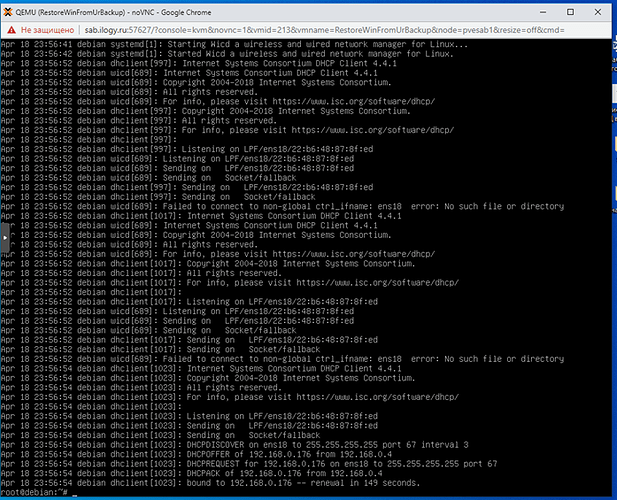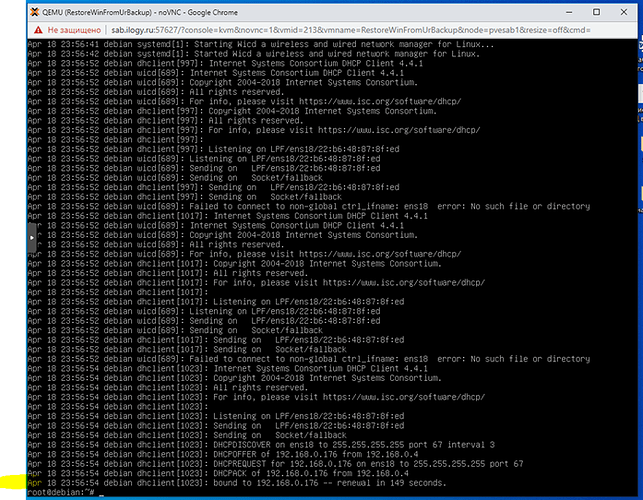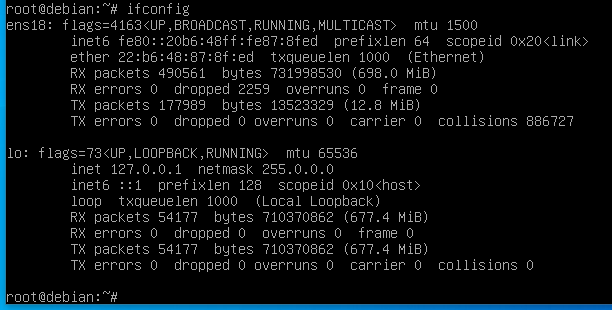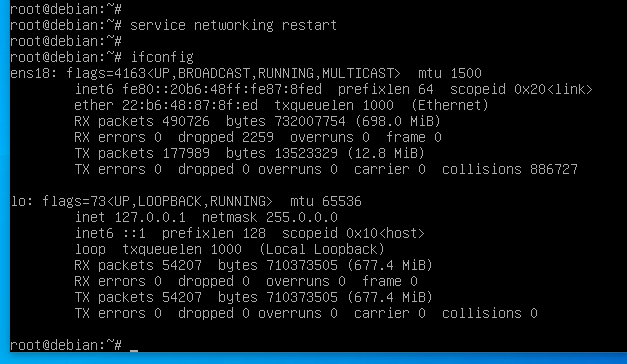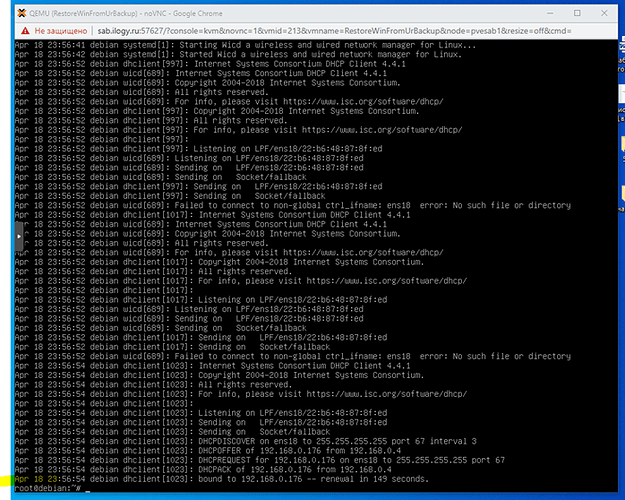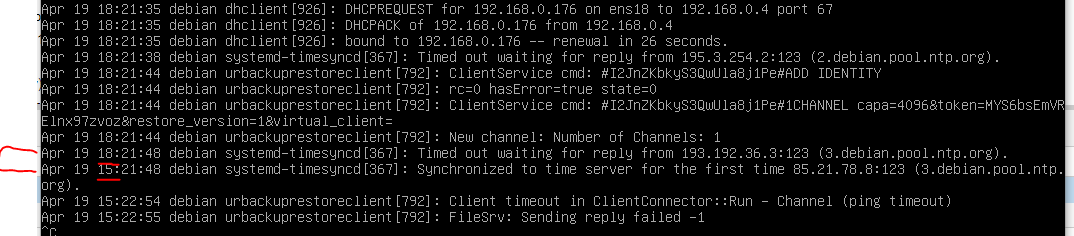Server: UrBackup 2.4.12, debian 10.3 64bit / Linux 4.19.0-8-amd64).
Restore from: urbackup_restore_2.3.1.iso
The MAC address of this PC is 22:B6:48:87:8F:ED
I want to restore image backup to new clean PC. For it I boot from urbackup_restore_2.3.1.iso
Errors: “ERROR: Connection timeout” and “The server stopped responding”.
Full report and solution:
Select keymap
Confirm
Log in
Select computer
Select date and volume
Select drive to which I want to restore
Confirm
The process is started
Check it in the web.
Check it again, It looks like normal
Then after few minutes the restore process in web interface disappeared.
And on the client (UrBackup Restore CD) errors:
- ERROR: Connection timeout
- ERROR: Read Timeout.
And after few time we have error “The server stopped responding”!
It looks like network problem. I did a few tests and the problem was related with dhcp lease time.
Full test:
Reboot PC and start again UrBackup Restore CD.
Watch on the router dhcp status and leases, and check ping.
As we see the client (UrBackup Restore CD) got IP 192.168.0.176 by DHCP server and expires after 04 min 14 sec.
Ping 192.168.0.176 is normal.
Then start backup again.
Check again.
Check again after 10 sec.
Lease time was expired, normally PC have to got IP again but it don’t do it .
The process of restore was stopped.
Then I changed lease time on the router to 24 hours, reboot pc and start restore again.
It worked fine! Restore was successful!
Result report and solution:
If the client (UrBackup Restore CD) got IP by DHCP server and lease time of IP address expired, the host computer instead of re-get ip address (renew) don’t do it! And host lose connection with server.
The solution is to change lease time on the router for example to 24 hours.
As I understand to fix this issue in UrBackup Restore CD have to re-get ip address (renew).
I hope my report helps and developers fix it.